Table of Contents
- 0.1 I. Introduction
- 0.2 II. Assessing Your Remote Desktop Environment
- 0.3 III. Secure Authentication Methods
- 0.4 IV. Secure Network Configurations
- 0.5 V. Remote Desktop Software Security
- 0.6 VI. Monitoring and Logging
- 0.7 VII. User Training and Awareness
- 0.8 VIII. Incident Response and Management
- 0.9 IX. Compliance and Regulatory Considerations
- 0.10 X. Conclusion
- 1 Quiz Time
![]()
In today’s increasingly digital world, remote desktop access has become a crucial tool for businesses and individuals alike. It allows users to connect to their work computers or servers from anywhere, facilitating remote work and access to important files and systems. However, with this convenience comes a significant responsibility: ensuring that remote desktop access is secure. This article explores best practices for maintaining secure remote desktop access, safeguarding your systems and data from potential threats.
I. Introduction
Definition of Remote Desktop Access
Remote desktop access enables users to control a computer from a different location over a network or the internet. This technology is used for various purposes, such as remote work, technical support, and accessing files and applications from a distance. Popular remote desktop solutions include Microsoft Remote Desktop Protocol (RDP), Virtual Network Computing (VNC), and third-party applications like TeamViewer.
Importance of Security in Remote Desktop Access
With the benefits of remote desktop access come several security risks. Unauthorized access, data breaches, and cyberattacks are potential threats that can compromise sensitive information. Securing remote desktop access is critical to prevent such issues and protect both personal and organizational data. Recent incidents and statistics underscore the need for robust security measures to address these threats effectively.
II. Assessing Your Remote Desktop Environment
Inventory of Remote Access Tools
Begin by identifying all remote access tools and software used within your organization. This includes both official solutions and any unauthorized applications that employees may be using. Evaluate each tool for its security features and assess whether they meet your security requirements. Understanding the tools in use helps in managing and securing remote access more effectively.
Identifying and Classifying Sensitive Data
Determine what data is accessible via remote desktop access and classify it based on sensitivity. Sensitive data could include personal information, financial records, or proprietary business information. Mapping how data flows through your network and identifying access points can help in implementing appropriate security controls and protecting critical information.
III. Secure Authentication Methods
Multi-Factor Authentication (MFA)
Multi-factor authentication (MFA) is a critical security measure that adds an extra layer of protection beyond just passwords. MFA requires users to provide additional verification factors, such as a code sent to their mobile device or an authentication app, in addition to their password. Implementing MFA significantly reduces the risk of unauthorized access by ensuring that even if a password is compromised, additional verification is required.
Strong Password Policies
Strong passwords are a fundamental aspect of security. Passwords should be complex, containing a mix of letters, numbers, and special characters, and be at least 12 characters long. Regularly updating passwords and using a password manager can help in maintaining strong password practices and reducing the risk of password-related breaches.
IV. Secure Network Configurations
Use of Virtual Private Networks (VPNs)
A Virtual Private Network (VPN) creates a secure, encrypted connection over the internet, allowing users to access remote desktops safely. VPNs protect data from eavesdropping and interception, making them essential for secure remote access. Choose a reputable VPN provider and ensure that the VPN is configured correctly to provide maximum security.
Firewall and Network Security
Configure firewalls to restrict remote access to only authorized IP addresses and ports. Network segmentation is also important; it involves dividing the network into segments to limit access and reduce the impact of potential breaches. Implementing these measures helps in protecting the network from unauthorized access and potential threats.
V. Remote Desktop Software Security
Keeping Software Updated
Regular updates and patches are crucial for maintaining the security of remote desktop software. Software vendors frequently release updates to address vulnerabilities and improve security. Enable automatic updates where possible, and regularly check for manual updates to ensure that you are protected against the latest threats.
Configuring Secure Settings
Configure remote desktop software to enhance security by disabling unused features and services. Ensure that encryption is enabled for data transmission to protect information from being intercepted during remote sessions. Secure configurations help in minimizing the attack surface and reducing the risk of unauthorized access.
VI. Monitoring and Logging
Implementing Activity Monitoring
Use monitoring tools to track remote access activity and detect any unusual or unauthorized behavior. Monitoring solutions can provide real-time alerts and reports on remote desktop usage, helping to identify potential security issues early. Establishing baselines for normal activity can aid in recognizing anomalies and taking corrective actions promptly.
Logging and Audit Trails
Maintaining detailed logs of remote access activities is essential for security and compliance. Logs should include information about login attempts, session durations, and any changes made during remote access sessions. Regularly review and analyze logs to identify patterns or suspicious activities and ensure that appropriate measures are in place to address potential security concerns.
VII. User Training and Awareness
Educating Users on Security Practices
Training users on security best practices is crucial for preventing security breaches. Educate employees about recognizing phishing attacks, handling sensitive data, and following secure remote work practices. Regular training sessions and updates on emerging threats can help users stay informed and vigilant.
Developing a Security Culture
Fostering a security-conscious culture within the organization encourages adherence to security policies and practices. Promote an environment where employees feel comfortable reporting security issues and breaches. Supportive management and clear communication of security expectations contribute to a more secure remote work environment.
VIII. Incident Response and Management
Preparing for Security Incidents
Develop a comprehensive incident response plan to address potential security breaches. Define roles and responsibilities for managing incidents, including communication, investigation, and remediation. Having a well-prepared plan ensures a quick and effective response to minimize the impact of security incidents.
Post-Incident Review
After a security incident, conduct a thorough post-incident analysis to understand what went wrong and how it can be prevented in the future. Identify any weaknesses or gaps in your security measures and implement improvements based on lessons learned. Regularly reviewing and updating your security practices helps in strengthening overall security.
IX. Compliance and Regulatory Considerations
Understanding Relevant Regulations
Familiarize yourself with regulations that impact remote desktop access, such as the General Data Protection Regulation (GDPR) for European businesses or the Health Insurance Portability and Accountability Act (HIPAA) for healthcare organizations. Ensure that your remote desktop access practices comply with these regulations to avoid legal and financial penalties.
Documentation and Reporting
Maintain thorough documentation of your security practices, policies, and compliance efforts. Regular audits and assessments can help ensure adherence to regulatory requirements and identify areas for improvement. Proper documentation and reporting are essential for demonstrating compliance and managing security effectively.
X. Conclusion
Recap of Best Practices
Securing remote desktop access involves a multi-layered approach, including robust authentication methods, secure network configurations, and regular software updates. Monitoring activities, educating users, and preparing for incidents are also key components of a comprehensive security strategy.
Future Trends and Considerations
As technology evolves, new trends and challenges will emerge in remote desktop security. Stay informed about emerging technologies and adapt your security practices to address future threats. Continuous improvement and vigilance are essential for maintaining secure remote desktop access in an ever-changing digital landscape.



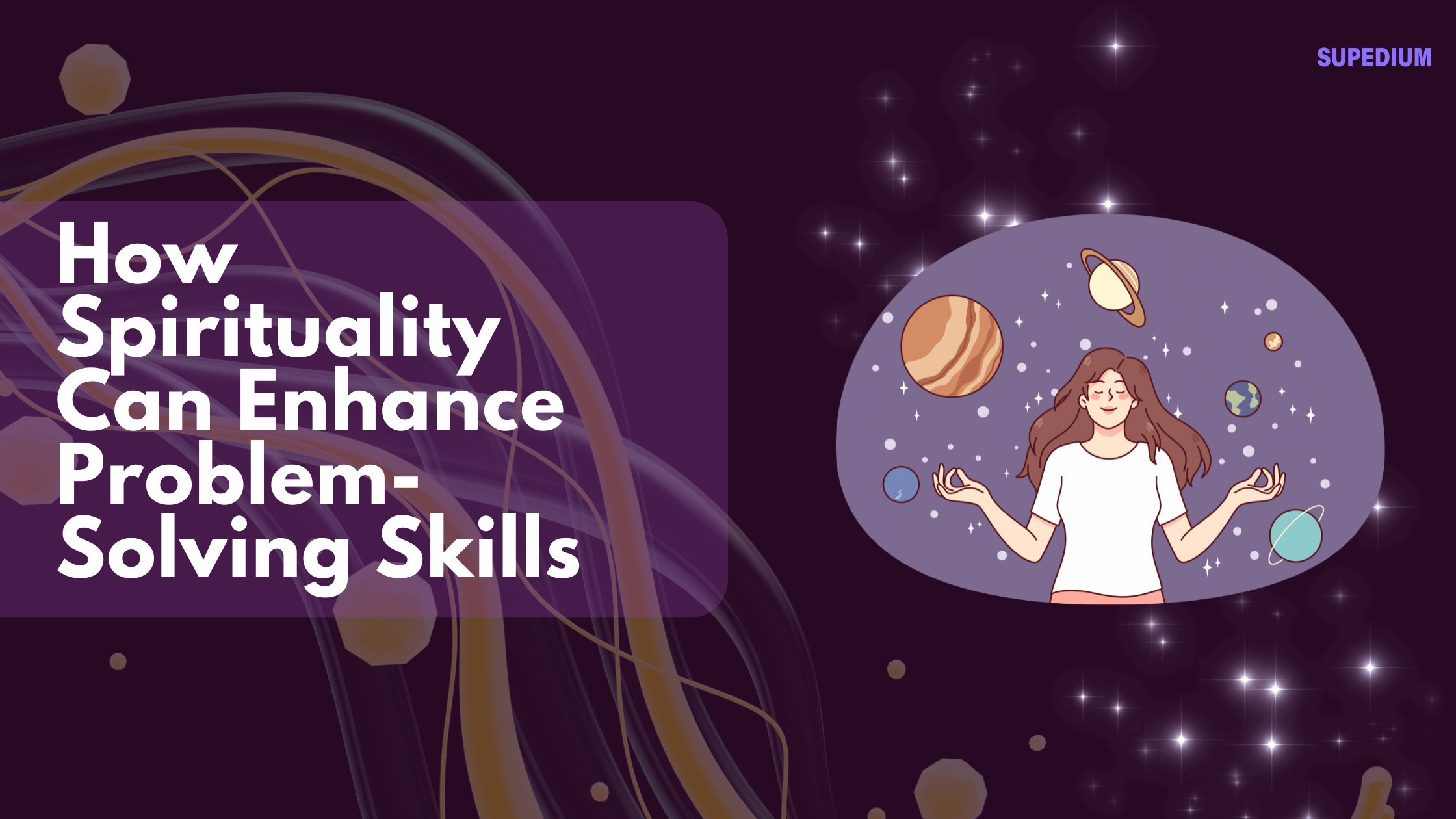


Be the first to comment