Table of Contents
![]()
In today’s digital age, the internet offers endless opportunities for learning, shopping, and communication. However, it also presents significant risks, primarily from fake websites designed to deceive and exploit users. Understanding how to spot these fraudulent sites is crucial for protecting your personal information, avoiding financial loss, and ensuring a safe online experience.
Introduction
Definition of Fake Websites
Fake websites are designed to impersonate legitimate organizations or services. They often aim to deceive users into providing sensitive information, such as passwords or financial details. These sites can be created for various malicious purposes, including phishing attacks, financial scams, and the spread of misinformation.
Importance of Identifying Fake Websites
Identifying fake websites is critical for safeguarding your personal data and financial resources. Falling victim to a fake site can lead to identity theft, financial loss, and compromised online security. By learning how to recognize these sites, you can better protect yourself and enjoy a safer online experience.
Visual Inspection
Check the URL
The first step in identifying a fake website is to scrutinize the URL:
- Domain Name: Fake websites often use domain names that closely resemble legitimate ones but include subtle misspellings or extra characters. For example, a fake site might use “example-bank.com” instead of “examplebank.com.” Always double-check the domain name for any discrepancies.
- HTTPS vs. HTTP: Legitimate websites typically use HTTPS (Hypertext Transfer Protocol Secure) rather than HTTP. The presence of HTTPS indicates that the site uses encryption to protect your data. Look for a padlock icon next to the URL in your browser’s address bar.
- Subdomains: Be cautious of unusual subdomains. For instance, “bank.example.com” might appear legitimate, but it’s worth verifying whether it actually belongs to the institution you think it does.
Website Design and Content
The design and content of a website can also offer clues about its legitimacy:
- Professional Appearance: Genuine websites are usually professionally designed. If a site looks poorly constructed or has an outdated design, it may be a red flag.
- Typos and Grammar Errors: Frequent spelling or grammatical errors can indicate a fake site. Professional organizations typically ensure their content is polished and error-free.
- Images and Logos: Check if the site uses high-quality images and logos consistent with the organization it claims to represent. Fake sites often use low-resolution or mismatched images.
Contact Information
Legitimate websites usually provide comprehensive contact information:
- Legitimate Contact Details: Verify the presence of a physical address and phone number. If these details are missing or appear suspicious, the site may not be genuine.
- Email Addresses: Genuine sites typically use email addresses associated with their domain (e.g., info@example.com). Be wary of contact addresses from free email services like Gmail or Yahoo.
Technical Checks
Check the SSL Certificate
SSL (Secure Sockets Layer) certificates ensure that data transmitted between your browser and the website is encrypted:
- Certificate Information: Click on the padlock icon next to the URL to view the SSL certificate details. Verify that the certificate is valid and issued to the domain you are visiting.
- Certificate Authority: Check that the SSL certificate is issued by a trusted Certificate Authority (CA). Major CAs include DigiCert, Comodo, and Let’s Encrypt.
Look Up WHOIS Information
WHOIS databases provide information about domain registration:
- Domain Registration Details: Use WHOIS lookup tools to check the registration details of the domain. Look for information about the domain’s owner and registration date.
- Domain Age: Be cautious of newly registered domains. Fake websites often use recently registered domains to avoid detection.
Use Online Tools
Various online tools can help you assess a website’s legitimacy:
- Website Reputation Checkers: Tools like Google Safe Browsing and Web of Trust (WOT) provide information about a website’s reputation and safety.
- Domain Verification Services: Utilize services that verify domain legitimacy and provide additional context about the site’s owner and history.
Behavioral Analysis
Analyze Website Behavior
A website’s behavior can also signal potential fraud:
- Pop-ups and Ads: Excessive or suspicious pop-ups and advertisements can indicate a fake site. Legitimate websites usually limit pop-ups and ensure ads are relevant and non-intrusive.
- Redirects: Unexpected redirects to other sites, especially those requesting personal information, are often a sign of a scam.
Check for User Reviews and Feedback
User reviews and feedback can provide valuable insights:
- Search for Reviews: Look for reviews or discussions about the website on forums, review sites, and social media.
- Trustworthiness: Compare feedback across multiple sources to gauge the site’s credibility. Be cautious of overly positive or negative reviews that may be fabricated.
Security Practices
Use Antivirus Software
Antivirus software plays a crucial role in protecting your device:
- Real-time Protection: Ensure your antivirus software is up-to-date and provides real-time protection against threats.
- Scan Suspicious Websites: Use your security software to scan URLs and detect potential threats.
Enable Browser Security Features
Browsers offer built-in security features to help protect users:
- Phishing Filters: Enable phishing filters in your browser to block known malicious sites.
- Safe Browsing Modes: Use features like Google Safe Browsing to identify and avoid potentially dangerous websites.
Examples of Common Fake Website Types
Understanding the types of fake websites can help you recognize them more easily:
Phishing Sites
Phishing sites impersonate legitimate organizations to steal personal information:
- Imitation of Banking Sites: Fake banking sites mimic official bank websites to collect login credentials and financial details.
- Social Media Scams: Phishing sites that imitate social media platforms attempt to capture account information or spread malware.
E-commerce Scams
Fake e-commerce websites deceive users into making purchases for non-existent products:
- Fake Online Stores: These sites offer products at attractive prices but never deliver the goods.
- Discount Scams: Fraudulent sites promise significant discounts to lure users into providing payment information.
Impersonation Sites
Impersonation sites mimic legitimate entities to spread misinformation:
- Copycat News Sites: Fake news websites create and distribute false information, often to manipulate opinions or generate revenue through ad clicks.
- Fake Government Sites: These sites impersonate official government pages to collect personal data or spread disinformation.
Conclusion
Identifying fake websites is essential for protecting your personal information and ensuring a safe online experience. By carefully examining URLs, website design, SSL certificates, and other factors, you can better discern legitimate sites from fraudulent ones. Always stay vigilant and utilize available tools and resources to safeguard your online activities.




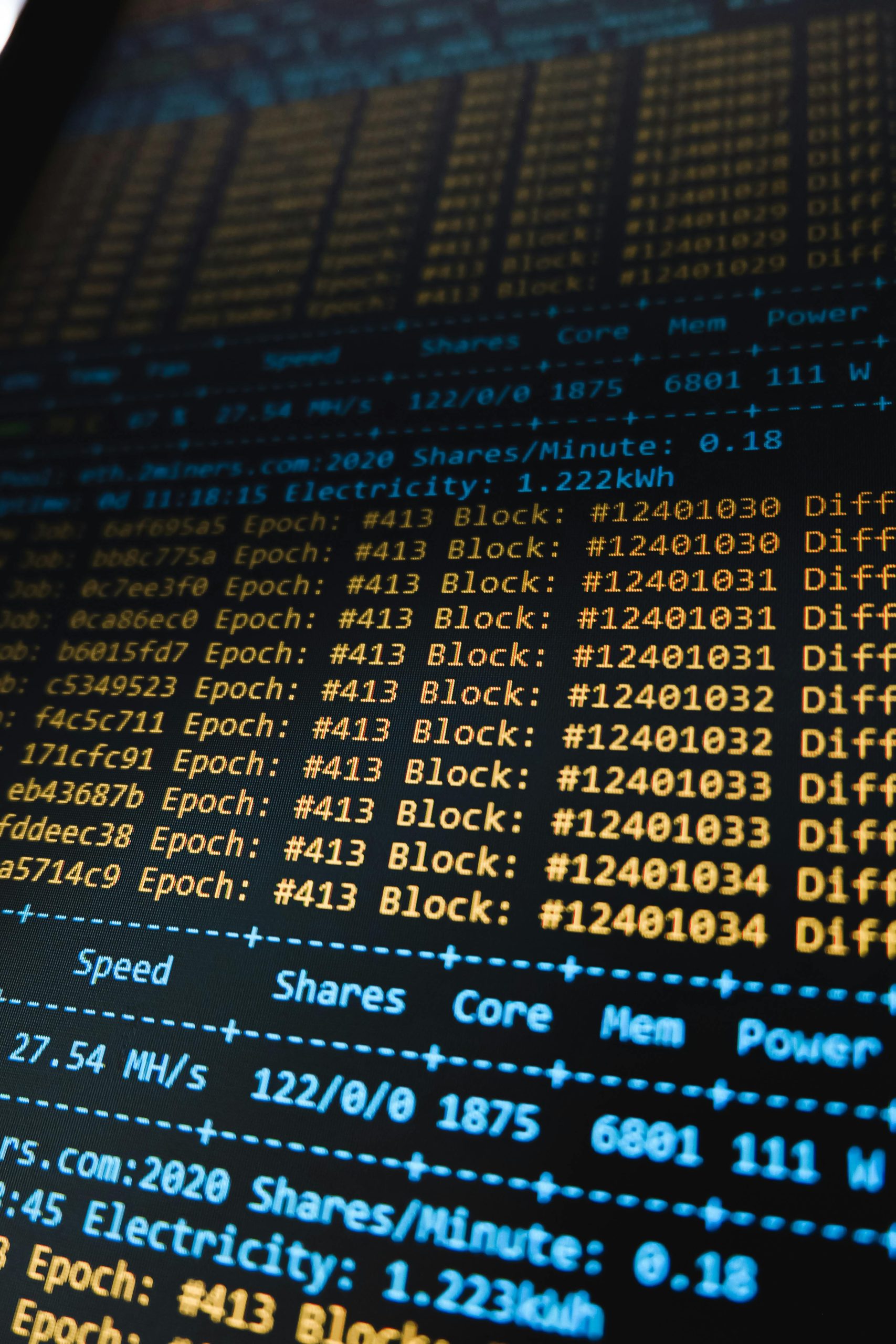

Be the first to comment