Table of Contents
![]()
In today’s digital age, social media accounts are more than just platforms for sharing updates and connecting with friends—they are central to our personal and professional lives. With this increased connectivity comes an elevated risk of cyber threats and breaches. Ensuring the security of your social media accounts is crucial to protect your personal information, reputation, and online safety. This article outlines essential practices for keeping your social media accounts secure.
Password Management
Creating Strong Passwords
A strong password is your first line of defense against unauthorized access. Effective passwords are complex and unique. Avoid using easily guessable information like names, birthdays, or common words. Instead, create passwords with a mix of uppercase and lowercase letters, numbers, and special characters. For example, “G7!pL9@xZ1” is significantly more secure than “password123.”
Using Password Managers
Password managers are valuable tools for maintaining strong, unique passwords across various accounts. These tools securely store your passwords and can generate complex ones for you. Popular password managers include LastPass, 1Password, and Bitwarden. By using a password manager, you only need to remember one master password while the manager handles the rest, reducing the risk of password reuse and insecure storage.
Enabling Two-Factor Authentication (2FA)
Two-Factor Authentication (2FA) adds an extra layer of security by requiring a second form of verification in addition to your password. This could be a text message code, an authentication app code, or a biometric scan. Enabling 2FA significantly reduces the likelihood of unauthorized access. To set up 2FA, visit your account’s security settings on platforms like Facebook, Twitter, or Instagram and follow the instructions provided.
Privacy Settings and Permissions
Adjusting Privacy Settings
Reviewing and adjusting your privacy settings is essential to control who can view your information and posts. On platforms like Facebook, Instagram, and LinkedIn, you can limit the visibility of your profile details and posts to friends or specific groups. Regularly check and update these settings to ensure that your information is only accessible to those you trust.
Managing App Permissions
Many social media accounts are linked to third-party applications, which can access your personal data. Periodically review the apps connected to your accounts and remove any that are no longer needed or seem untrustworthy. This helps minimize the risk of data exposure and ensures that only necessary apps have access to your information.
Recognizing and Avoiding Scams
Identifying Phishing Attempts
Phishing scams are deceptive attempts to gain personal information by pretending to be legitimate entities. Common phishing tactics include emails or messages that appear to be from trusted sources, asking for sensitive information or directing you to fake login pages. Be cautious of unsolicited messages asking for credentials or personal data, and verify the authenticity of any communication before responding.
Avoiding Suspicious Links and Messages
Avoid clicking on suspicious links or downloading attachments from unknown sources. If you receive a message that seems odd or contains unusual requests, double-check the sender’s identity and consult with the purported organization directly through official channels. Reporting suspicious activity to the platform can also help prevent others from falling victim to similar scams.
Regular Monitoring and Updates
Monitoring Account Activity
Regularly check your social media account activity logs for any unusual or unauthorized actions. Most platforms provide options to view recent logins and activity, helping you detect potential breaches early. If you notice unfamiliar activity, change your password immediately and review your security settings.
Keeping Software and Apps Updated
Updates for social media apps and related software often include patches for security vulnerabilities. Keeping your apps and devices up to date ensures that you benefit from the latest security improvements and protections. Enable automatic updates where possible to ensure you receive these important updates promptly.
Securing Your Devices
Device Security Best Practices
Securing the devices you use to access social media is critical. Use strong passwords, PINs, or biometric locks (such as fingerprints or facial recognition) to protect your devices. Enabling encryption can also add an extra layer of security by making your data more difficult to access if your device is lost or stolen.
Protecting Against Theft and Loss
In the event of a lost or stolen device, act quickly to protect your information. Use “Find My Device” features available on platforms like Apple’s Find My or Google’s Find My Device to locate or remotely lock your device. If necessary, erase your data remotely to prevent unauthorized access.
Educating Yourself and Others
Staying Informed About Security Threats
Cyber threats are constantly evolving, so staying informed about the latest security risks and trends is essential. Follow cybersecurity news, read blogs, and participate in security awareness training to enhance your knowledge and preparedness.
Sharing Knowledge
Sharing security best practices with friends and family can help create a safer online environment for everyone. Encourage those around you to adopt strong security measures and stay vigilant against potential threats.
Conclusion
Securing your social media accounts requires a proactive approach that includes creating strong passwords, using password managers, enabling two-factor authentication, adjusting privacy settings, and staying vigilant against scams. Regularly monitoring account activity, keeping software up to date, and securing your devices further strengthen your defenses. By following these guidelines and staying informed, you can significantly reduce the risk of unauthorized access and protect your personal information online.


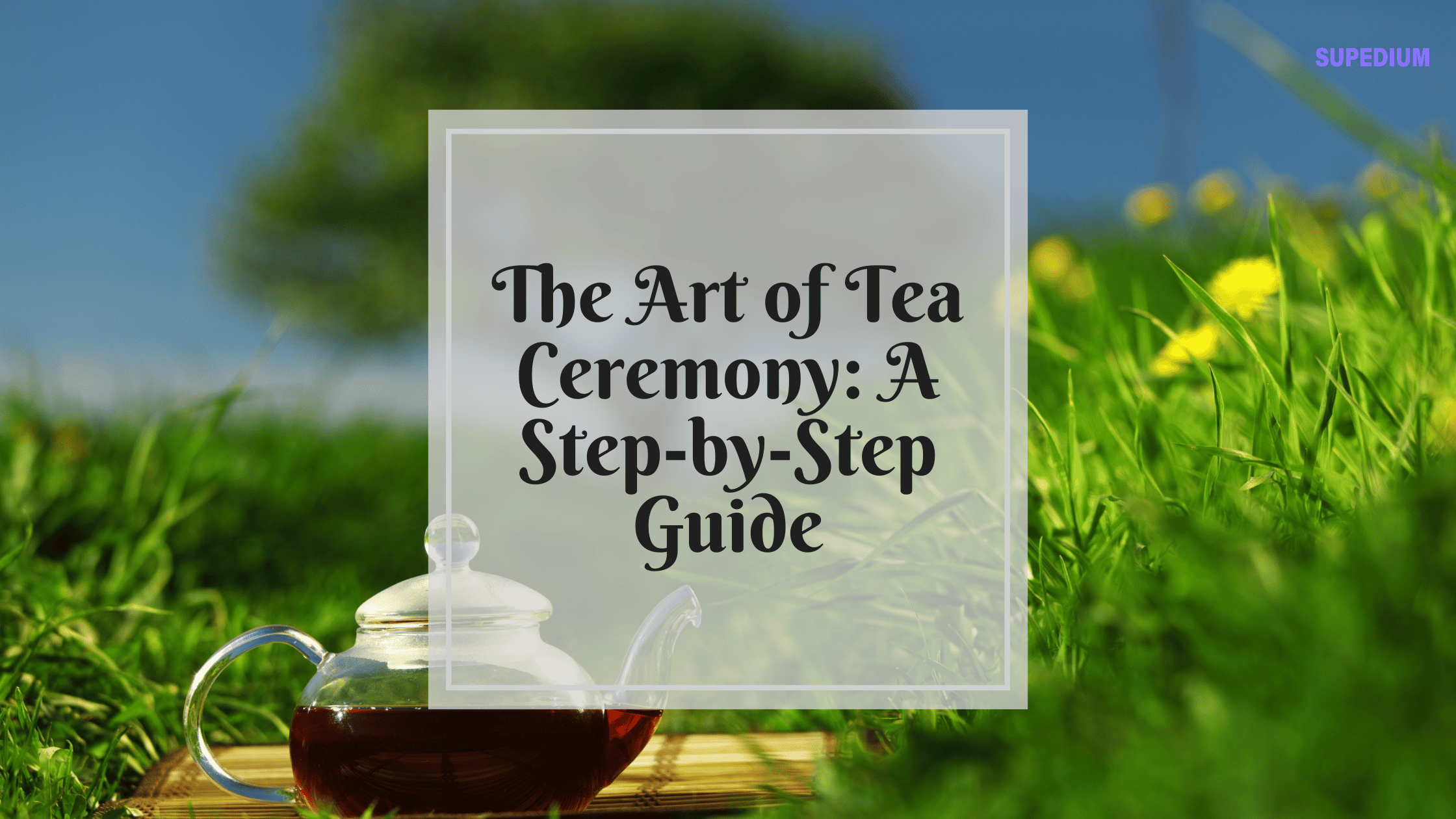
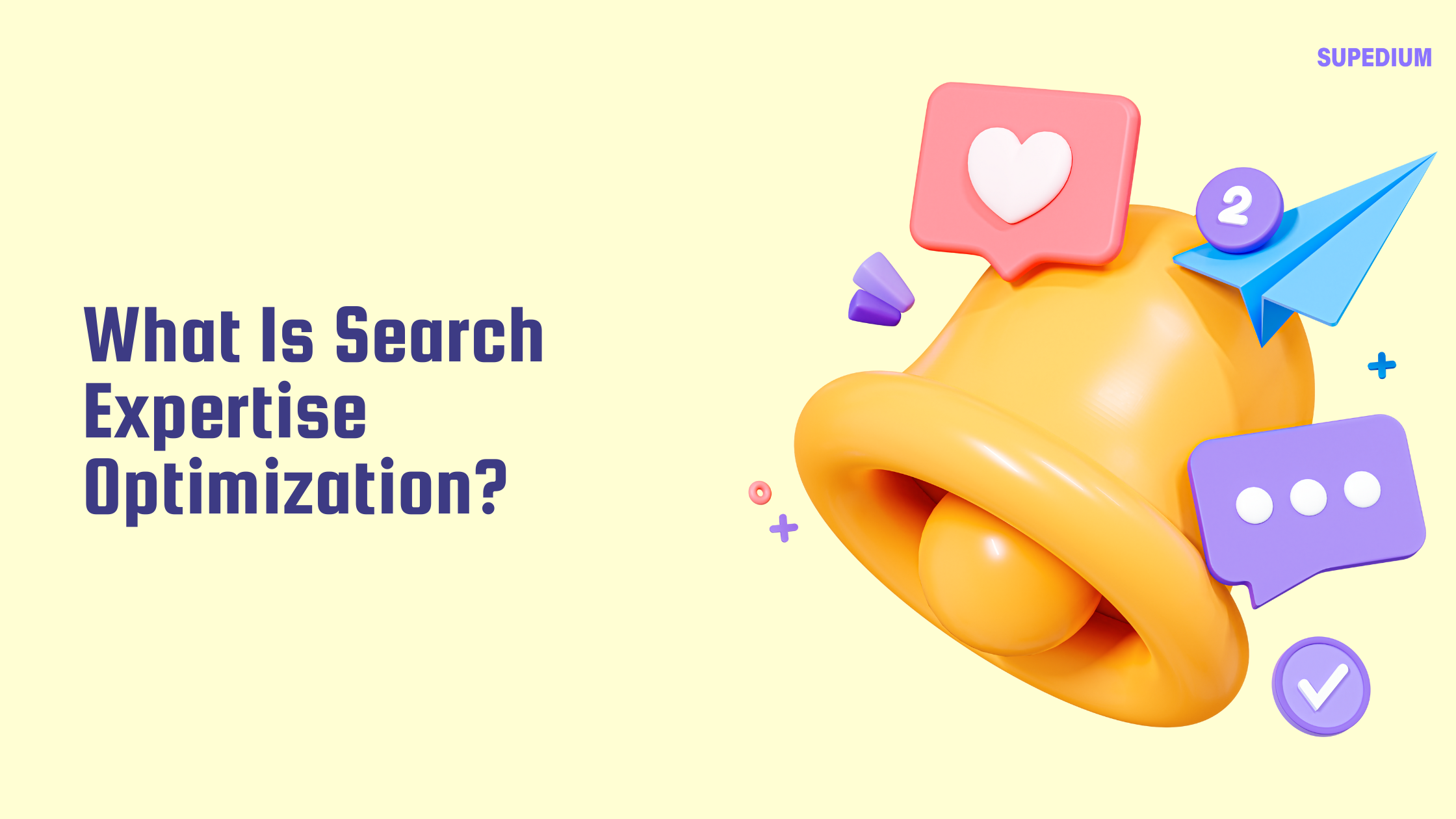


Be the first to comment