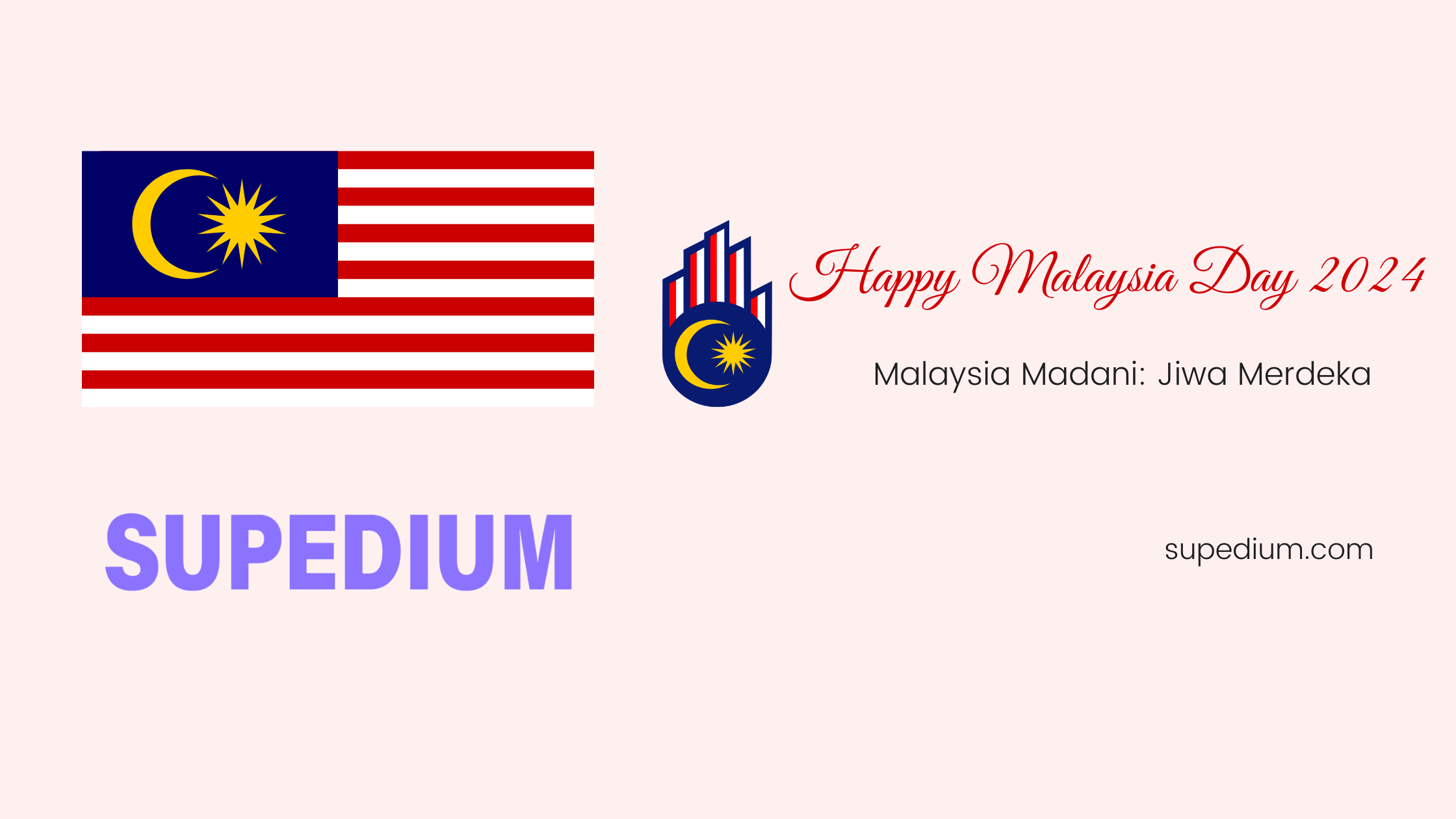Table of Contents
![]()
In an increasingly digital world, managing and securing personal information online has never been more crucial. With growing cyber threats and frequent data breaches, understanding how to protect sensitive data from unauthorized access is essential for safeguarding your privacy and security. This article delves into the best practices and strategies for managing and securing personal information in the online sphere.
Understanding Online Threats
Common Types of Cyber Threats
Cyber threats come in various forms, each posing unique risks to personal information. Phishing involves deceptive emails or websites designed to trick individuals into revealing their personal details, such as passwords and financial information. Malware, including viruses and spyware, is malicious software created to damage or gain unauthorized access to systems. Ransomware is a particularly severe form of malware that encrypts a user’s files and demands payment for decryption. Identity theft occurs when someone illegally uses another person’s personal data to commit fraud or other crimes.
Social Engineering Attacks
Social engineering attacks manipulate individuals into divulging confidential information by exploiting psychological factors. Scammers may impersonate trusted entities or create fake scenarios to persuade victims to provide sensitive data. Recognizing these tactics can help individuals avoid falling prey to such schemes.
Data Breaches and Leaks
Data breaches occur when unauthorized individuals access and extract sensitive information from a system or database. These breaches can result in significant consequences, including financial loss and identity theft. It’s crucial to understand how breaches happen and their potential impact on personal data to take appropriate preventive measures.
Best Practices for Managing Personal Information
Password Management
Creating strong, unique passwords is fundamental to protecting online accounts. Effective passwords should include a mix of uppercase and lowercase letters, numbers, and special characters. Using a password manager can securely store and manage multiple passwords, reducing the risk of using weak or repeated passwords. Regularly updating passwords and changing them after suspected breaches is also a vital practice for maintaining security.
Two-Factor Authentication (2FA)
Two-factor authentication adds an extra layer of security by requiring a second form of verification in addition to a password. This can include a code sent to a mobile device or a biometric scan. Setting up 2FA on various platforms enhances security by making unauthorized access more difficult.
Managing Privacy Settings
Social Media Accounts
Adjusting privacy settings on social media platforms helps control who can view personal information. By limiting visibility to trusted individuals or connections, users can reduce the risk of exposure to unauthorized parties.
Online Accounts and Services
Reviewing and adjusting permissions for online accounts and services ensures that only necessary data is shared. Regularly auditing these settings helps maintain control over personal information.
Data Encryption
Encrypting sensitive data protects it from unauthorized access by converting it into a secure format. Encryption tools and services are available for personal files, communications, and online transactions, providing an additional layer of security.
Securing Devices and Networks
Device Security
Operating System Updates
Keeping operating systems and software up-to-date is crucial for security. Updates often include patches for vulnerabilities that could be exploited by attackers.
Antivirus and Anti-Malware Software
Using reputable antivirus and anti-malware software helps detect and prevent malicious software from compromising devices. Regular scans and updates of these programs enhance protection.
Secure Lock Screens
Implementing secure lock screens, such as PINs, passwords, or biometric authentication, ensures that unauthorized individuals cannot access devices. This simple measure can significantly enhance device security.
Network Security
Securing Home Wi-Fi
Securing home Wi-Fi networks involves changing default router passwords and using strong encryption methods like WPA3. This prevents unauthorized access and protects data transmitted over the network.
Using Virtual Private Networks (VPNs)
VPNs encrypt internet traffic and mask IP addresses, providing enhanced privacy and security when browsing online. Using a VPN can protect sensitive information from being intercepted by third parties.
Handling Personal Information in Transactions
Online Shopping
Secure Payment Methods
When shopping online, using secure payment methods like credit cards or digital wallets provides added protection against fraud. Secure payment gateways ensure that financial information is handled safely.
Recognizing Secure Websites
Identifying secure websites is crucial for safe online transactions. Look for HTTPS in the URL and check for trust marks or security certificates from reputable organizations.
Avoiding Scams and Fraud
Recognizing Common Scams
Be cautious of too-good-to-be-true offers and fake websites designed to steal personal information. Recognizing common scams can prevent falling victim to fraudulent schemes.
Reporting Fraudulent Activity
If you encounter phishing attempts or scams, report them to relevant authorities. Prompt reporting helps prevent further harm and assists in tracking and addressing cybercriminal activities.
Educating Yourself and Others
Staying Informed
Keeping up with the latest cybersecurity trends and threats helps individuals stay ahead of potential risks. Regularly reviewing updates from trusted sources can provide valuable insights into emerging threats.
Training and Awareness
Personal Training
Self-education on security best practices is essential for personal protection. Regularly review guidelines and participate in training programs to enhance cybersecurity awareness.
Educating Family and Friends
Sharing knowledge about online security with family and friends helps create a more secure environment for everyone. Providing resources and guidance can empower others to protect their personal information effectively.
Responding to Security Incidents
Immediate Actions
If personal information is compromised, take immediate steps to mitigate damage. This includes changing passwords, monitoring accounts for unusual activity, and notifying relevant institutions.
Long-Term Measures
Implement long-term measures such as monitoring credit reports, placing fraud alerts, and seeking legal advice if necessary. These steps help address and recover from the impact of a security incident.
Conclusion
Managing and securing personal information online requires a proactive approach and vigilance. By understanding common threats, implementing best practices, and staying informed, individuals can protect their sensitive data and maintain their privacy in the digital age. Taking responsibility for personal data security not only safeguards individual information but also contributes to a safer online environment for everyone.