Table of Contents
- 0.1 Introduction
- 0.2 Components of Monitoring and Logging
- 0.3 Types of Security Monitoring
- 0.4 Types of Security Logging
- 0.5 Best Practices for Security Monitoring
- 0.6 Best Practices for Security Logging
- 0.7 Challenges in Monitoring and Logging
- 0.8 Emerging Trends and Technologies
- 0.9 Case Studies and Real-World Examples
- 0.10 Conclusion
- 1 Quiz Time
![]()
In the rapidly evolving landscape of cybersecurity, monitoring and logging are critical components in safeguarding digital assets and maintaining organizational integrity. This article delves into the essentials of monitoring and logging for security, including their definitions, components, best practices, challenges, and emerging trends.
Introduction
Definition of Monitoring and Logging
Monitoring involves the continuous observation of systems to detect anomalies, potential threats, and performance issues. It focuses on real-time visibility and alerting to ensure that any suspicious activities or system deviations are promptly addressed. Logging, on the other hand, is the process of recording events, actions, and transactions in a systematic manner for future analysis. Logs serve as a historical record that can be reviewed to understand past incidents, troubleshoot problems, and improve security measures.
Importance in Security
Effective monitoring and logging are crucial for several reasons:
- Detecting Breaches and Unauthorized Access: They enable early detection of security breaches and unauthorized access attempts.
- Understanding Attack Patterns: Analyzing logs helps identify attack vectors and patterns, allowing for the enhancement of security defenses.
- Ensuring Compliance: Monitoring and logging are often required to comply with various regulations and standards, such as GDPR and HIPAA.
Components of Monitoring and Logging
Monitoring Tools
- Intrusion Detection Systems (IDS): IDS monitor network traffic for suspicious activity and potential threats, generating alerts when malicious behavior is detected.
- Intrusion Prevention Systems (IPS): IPS not only detect but also actively block potential threats in real-time.
- Security Information and Event Management (SIEM): SIEM solutions aggregate and analyze security data from multiple sources, providing a centralized view of an organization’s security posture.
- Network Monitoring Tools: These tools analyze network traffic and performance, helping to identify unusual patterns that might indicate security issues.
Logging Mechanisms
- Event Logs: Record system and application events, providing insights into system performance and user activities.
- System Logs: Capture information about operating system events, such as system errors, warnings, and informational messages.
- Application Logs: Detail events and errors related to specific applications, aiding in troubleshooting and performance monitoring.
- Access Logs: Track user access to systems and resources, including login and logout activities.
Types of Security Monitoring
Network Monitoring
- Traffic Analysis: Involves examining network traffic to identify unusual patterns or spikes that could signify a security threat.
- Anomaly Detection: Utilizes tools and algorithms to spot deviations from normal network behavior.
- Bandwidth Usage: Monitors the amount of data transmitted across the network to detect potential misuse or attacks.
Host-Based Monitoring
- File Integrity Monitoring: Ensures that critical system and application files have not been tampered with or altered.
- Process Monitoring: Keeps track of running processes to detect unauthorized or suspicious activities.
- System Resource Usage: Monitors CPU, memory, and disk usage to identify unusual spikes or performance issues.
Application Monitoring
- Error Tracking: Captures and analyzes errors and exceptions occurring within applications.
- User Activity Monitoring: Records user interactions with applications to detect potential insider threats or misuse.
- Performance Metrics: Measures application performance indicators to ensure optimal operation and detect anomalies.
Types of Security Logging
Access Logs
- User Logins/Logouts: Tracks when users access or exit systems, providing a record of user activity.
- Access to Critical Systems: Monitors access to sensitive systems and data, ensuring that only authorized personnel are granted access.
System Logs
- Operating System Events: Includes logs related to system operations, such as boot sequences, shutdowns, and system errors.
- System Errors and Warnings: Records errors and warnings generated by the operating system, helping to identify potential issues.
Application Logs
- Application Errors: Details errors encountered by applications, aiding in troubleshooting and debugging.
- Transaction Logs: Records transactions processed by applications, useful for auditing and forensic analysis.
Security Logs
- Firewall Logs: Captures information about network traffic allowed or blocked by firewalls.
- Antivirus and Anti-malware Logs: Records events related to antivirus and anti-malware activities, such as detected threats and actions taken.
Best Practices for Security Monitoring
Comprehensive Coverage
Ensure that monitoring covers all critical components, including networks, hosts, and applications. This holistic approach helps in detecting threats across different layers of the IT infrastructure.
Real-Time Alerts
Set up real-time alerts for suspicious activities and anomalies. Timely notifications enable rapid response to potential security incidents.
Regular Updates and Patching
Keep monitoring tools and systems updated with the latest patches and versions. This practice helps in addressing vulnerabilities and improving the effectiveness of security measures.
Integration with Incident Response
Integrate monitoring data with incident response efforts. Ensure that alerts and logs are actionable and support the incident response process, enabling a swift and effective reaction to security threats.
Best Practices for Security Logging
Log Management
- Centralized Log Collection: Aggregate logs from various sources into a central repository for easier management and analysis.
- Log Retention Policies: Define and enforce policies for how long logs are retained, balancing the need for historical data with storage constraints.
- Log Aggregation and Normalization: Standardize log formats and aggregate data to facilitate analysis and correlation.
Access Control
- Restricting Access to Logs: Limit access to logs to authorized personnel only, ensuring that sensitive information remains confidential.
- Ensuring Integrity and Confidentiality: Protect log data from tampering and unauthorized access to maintain its integrity and confidentiality.
Log Analysis
- Automated and Manual Analysis: Utilize both automated tools and manual review to analyze log data, identifying patterns and anomalies.
- Correlation of Log Entries: Correlate log entries from different sources to gain a comprehensive view of security events and incidents.
Compliance and Reporting
- Adhering to Regulatory Requirements: Ensure that logging practices comply with relevant regulations and standards, such as GDPR, HIPAA, and PCI DSS.
- Generating Regular Reports: Produce regular reports on security events and incidents for audits, reviews, and compliance purposes.
Challenges in Monitoring and Logging
Data Volume and Management
Handling large volumes of log data can be challenging. Efficient storage solutions and retrieval methods are essential to manage and analyze extensive log data effectively.
False Positives/Negatives
Balancing sensitivity and specificity in alerts is crucial to avoid false positives and negatives. Proper tuning of monitoring tools helps in minimizing these issues.
Scalability
As systems and networks grow, monitoring and logging strategies must scale accordingly. Implement scalable solutions to accommodate increasing data volumes and complexity.
Privacy Concerns
Ensure that monitoring and logging practices comply with privacy regulations and manage data collection in a way that respects user privacy.
Emerging Trends and Technologies
Artificial Intelligence and Machine Learning
AI and machine learning enhance anomaly detection and predictive analytics, helping to identify potential threats more accurately and proactively.
Cloud-Based Monitoring and Logging
Cloud environments present unique monitoring and logging challenges. Utilize cloud-based tools and services to manage and analyze security data in hybrid and multi-cloud environments.
Automated Response and Orchestration
Integrate monitoring and logging with Security Automation and Orchestration (SOAR) platforms to automate incident response workflows and improve overall security efficiency.
Case Studies and Real-World Examples
Notable Security Incidents
Examining major security breaches and incidents highlights the importance of effective monitoring and logging. For instance, the Equifax breach underscored the need for robust monitoring to detect and respond to vulnerabilities.
Success Stories
Organizations that have successfully implemented comprehensive monitoring and logging practices often experience improved security postures and quicker incident response times. For example, companies that integrated SIEM systems with automated incident response saw significant reductions in response times and mitigated risks more effectively.
Conclusion
Effective monitoring and logging are vital for maintaining a robust security posture in today’s complex digital environment. By implementing best practices, addressing challenges, and leveraging emerging technologies, organizations can enhance their ability to detect, respond to, and recover from security threats. As cyber threats continue to evolve, staying informed and adaptable in monitoring and logging strategies will be crucial for safeguarding digital assets and ensuring organizational resilience.
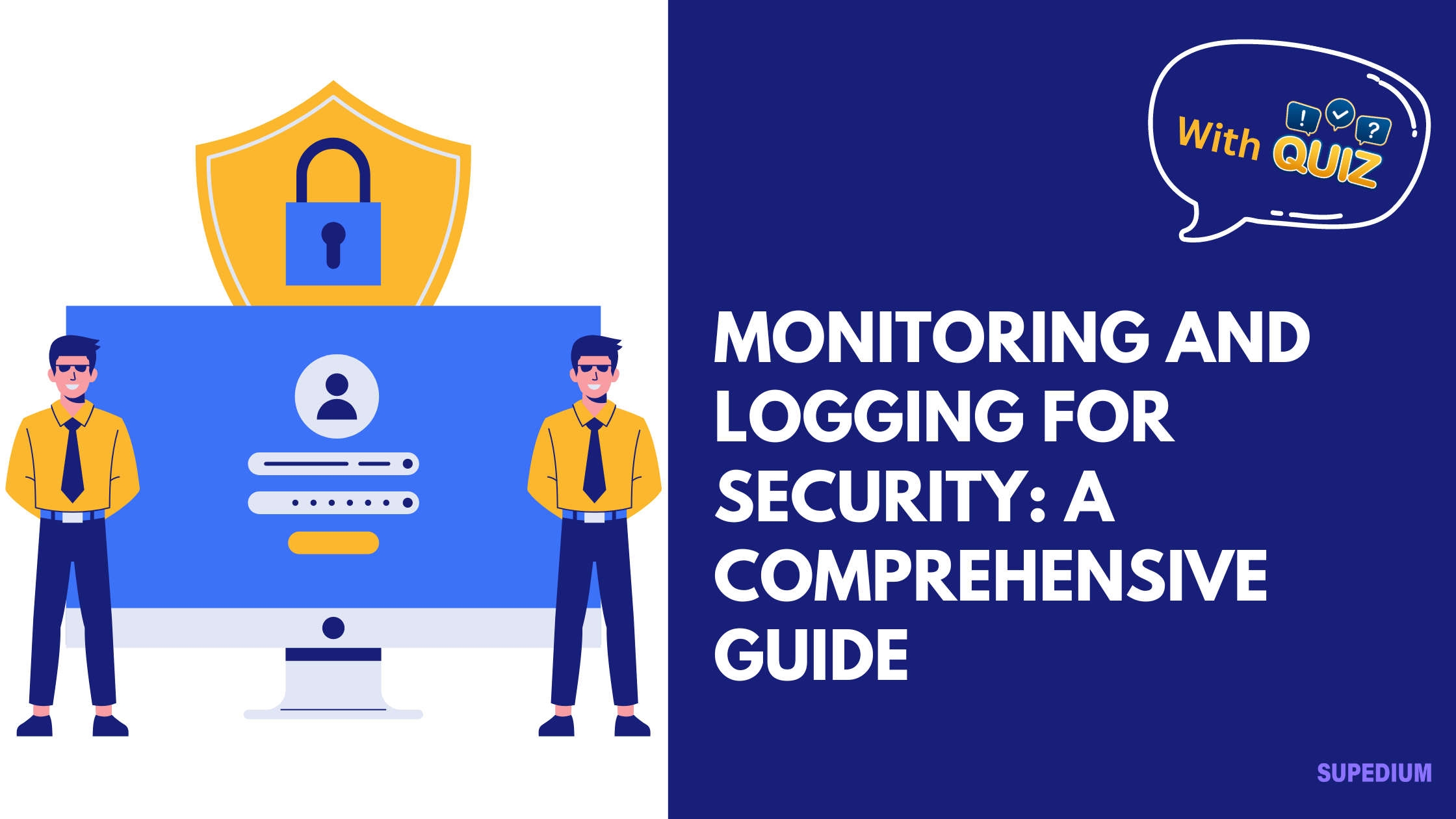


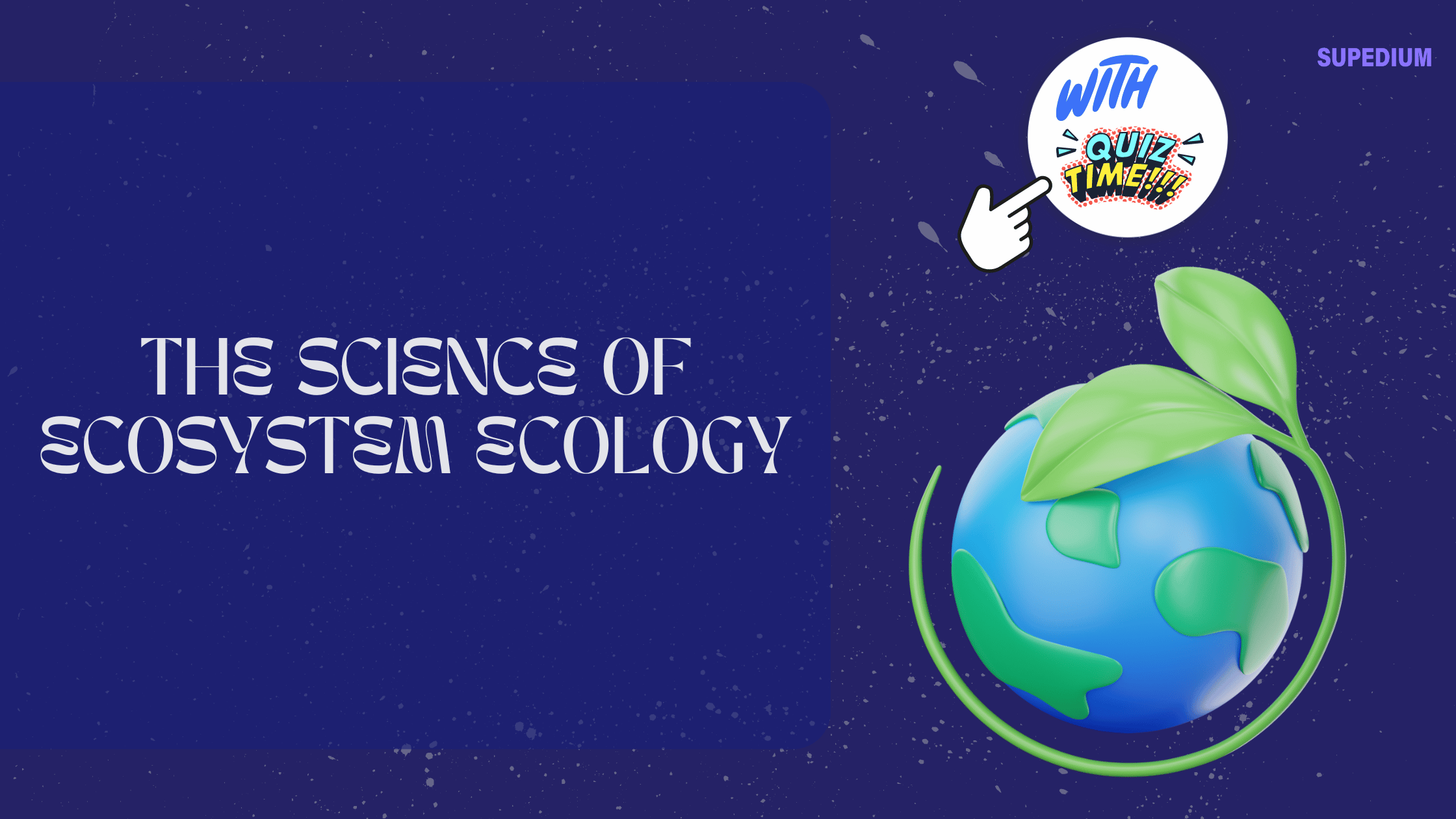


Be the first to comment