Table of Contents
![]()
In an age where email remains a primary mode of communication, ensuring its security is paramount. Email security encompasses strategies and practices to protect email accounts from unauthorized access, cyber threats, and data breaches. This article delves into safe email practices for both personal and professional contexts, providing a thorough guide to safeguarding your email communications.
Introduction
Email security is the practice of protecting email accounts and communication from malicious attacks and unauthorized access. The significance of robust email security measures cannot be overstated, as email is often used to transmit sensitive information and can be a gateway for various cyber threats. Understanding and implementing safe email practices is essential for both personal and professional environments.
Personal Email Safety
A. Password Management
Effective password management is the cornerstone of personal email security. Utilize strong, unique passwords for each email account. A strong password typically includes a mix of uppercase and lowercase letters, numbers, and special characters. Multi-factor authentication (MFA) adds an additional layer of security by requiring a secondary verification method, such as a text message code or authentication app. Regularly updating passwords helps mitigate the risks associated with potential password leaks.
B. Recognizing Phishing Scams
Phishing scams are deceptive attempts to obtain sensitive information by masquerading as legitimate entities. To recognize phishing attempts, scrutinize the sender’s email address, and verify the authenticity of any links or attachments before clicking. Common phishing tactics include urgent requests for personal information or links that redirect to fraudulent websites. Always be cautious and verify suspicious communications directly with the purported sender through a trusted contact method.
C. Secure Email Settings
Adjusting email settings to enhance security is crucial. Enable encryption features if your email provider offers them, which helps protect the contents of your emails from unauthorized access. Additionally, review and adjust privacy settings to control who can see your email address and other personal information. Regularly cleaning up email account settings and managing permissions helps prevent exposure to unnecessary risks.
D. Safe Email Practices
Exercise caution when sharing personal information via email. Use disposable email addresses for non-essential sign-ups and newsletters to reduce the risk of spam and data breaches. Avoid accessing your email account over unsecured networks, such as public Wi-Fi, as this can expose your account to interception and unauthorized access.
E. Email Account Recovery
Setting up robust email account recovery options is vital for regaining access in case of a security breach. Configure recovery options such as security questions, backup email addresses, and phone numbers. Keep this recovery information secure and updated to ensure you can quickly regain control of your account if needed.
Professional Email Security
A. Organizational Policies
Organizations should develop and enforce comprehensive email security policies. These policies should outline acceptable email use, guidelines for handling sensitive information, and procedures for reporting security incidents. Regular training and awareness programs for employees are essential to ensure they understand and adhere to these policies.
B. Email Encryption
For professional communications involving sensitive or confidential information, email encryption is crucial. Implement end-to-end encryption tools to ensure that only the intended recipients can read the email contents. Secure email gateways can also help filter and protect against malicious emails and unauthorized access.
C. Handling Sensitive Information
Adhere to established protocols for handling and transmitting sensitive information via email. Use secure methods for sharing attachments and links, such as password-protected files or encrypted cloud storage services. Avoid sending highly sensitive information via email unless absolutely necessary and secure.
D. Managing Email Accounts
Regularly review and update user permissions for email accounts within an organization. Implement role-based access controls to ensure that employees have access only to the information necessary for their roles. Monitoring and managing email accounts helps prevent unauthorized access and potential breaches.
E. Incident Response
Establish clear procedures for responding to email security incidents. This includes reporting mechanisms for suspicious emails, steps for mitigating potential damage, and recovery plans. Regular security audits and vulnerability assessments can help identify and address potential weaknesses in email security measures.
Common Threats and Vulnerabilities
A. Phishing and Spear Phishing
Phishing and spear phishing attacks involve deceptive attempts to acquire sensitive information. General phishing attacks target a broad audience, while spear phishing targets specific individuals or organizations with personalized messages. Mitigation strategies include educating users about these threats, implementing email filters, and verifying suspicious communications.
B. Email Spoofing and Impersonation
Email spoofing involves forging email headers to make a message appear as though it is from a legitimate source. Implementing authentication protocols such as DMARC (Domain-based Message Authentication, Reporting, and Conformance), DKIM (DomainKeys Identified Mail), and SPF (Sender Policy Framework) can help prevent spoofing and ensure email authenticity.
C. Malware and Ransomware
Malware and ransomware can be delivered via email attachments or malicious links. Regularly update anti-virus software and use spam filters to detect and block potential threats. Educate users about safe practices, such as avoiding unexpected attachments and verifying the legitimacy of email senders.
Tools and Technologies
A. Email Security Software
Utilizing email security software can significantly enhance protection against various threats. Popular solutions include spam filters, anti-virus programs, and phishing detection tools. These tools help identify and mitigate risks before they can impact your email security.
B. Secure Communication Platforms
Consider using alternative communication platforms that offer enhanced security features, such as encrypted messaging apps. These platforms can provide additional protection for sensitive conversations and reduce reliance on traditional email for high-risk communications.
C. Monitoring and Analytics
Employing monitoring and analytics tools can help track email security threats and analyze potential vulnerabilities. These tools provide insights into suspicious activities and assist in responding to security incidents effectively.
Best Practices for Email Management
A. Regular Updates and Patches
Keeping email clients and related software up to date is essential for addressing security vulnerabilities. Enable automatic updates where possible to ensure that your email applications have the latest security patches and features.
B. Email Archiving and Backup
Implement strategies for archiving and backing up email data to prevent loss and ensure recovery in case of an incident. Regularly backup important emails and maintain archived copies in a secure location.
C. Training and Awareness
Continuous education on email security threats and best practices is crucial. Foster a security-conscious culture within organizations by regularly updating employees on emerging threats and reinforcing safe email habits.
Conclusion
Safe email practices are vital for protecting personal and professional communication from various cyber threats. By understanding and implementing robust email security measures, including effective password management, recognizing phishing scams, and utilizing advanced tools and technologies, you can significantly reduce the risk of email-related security breaches. As email security evolves, staying informed and vigilant is the ultimate way to ensure that your communications remain safe and secure.



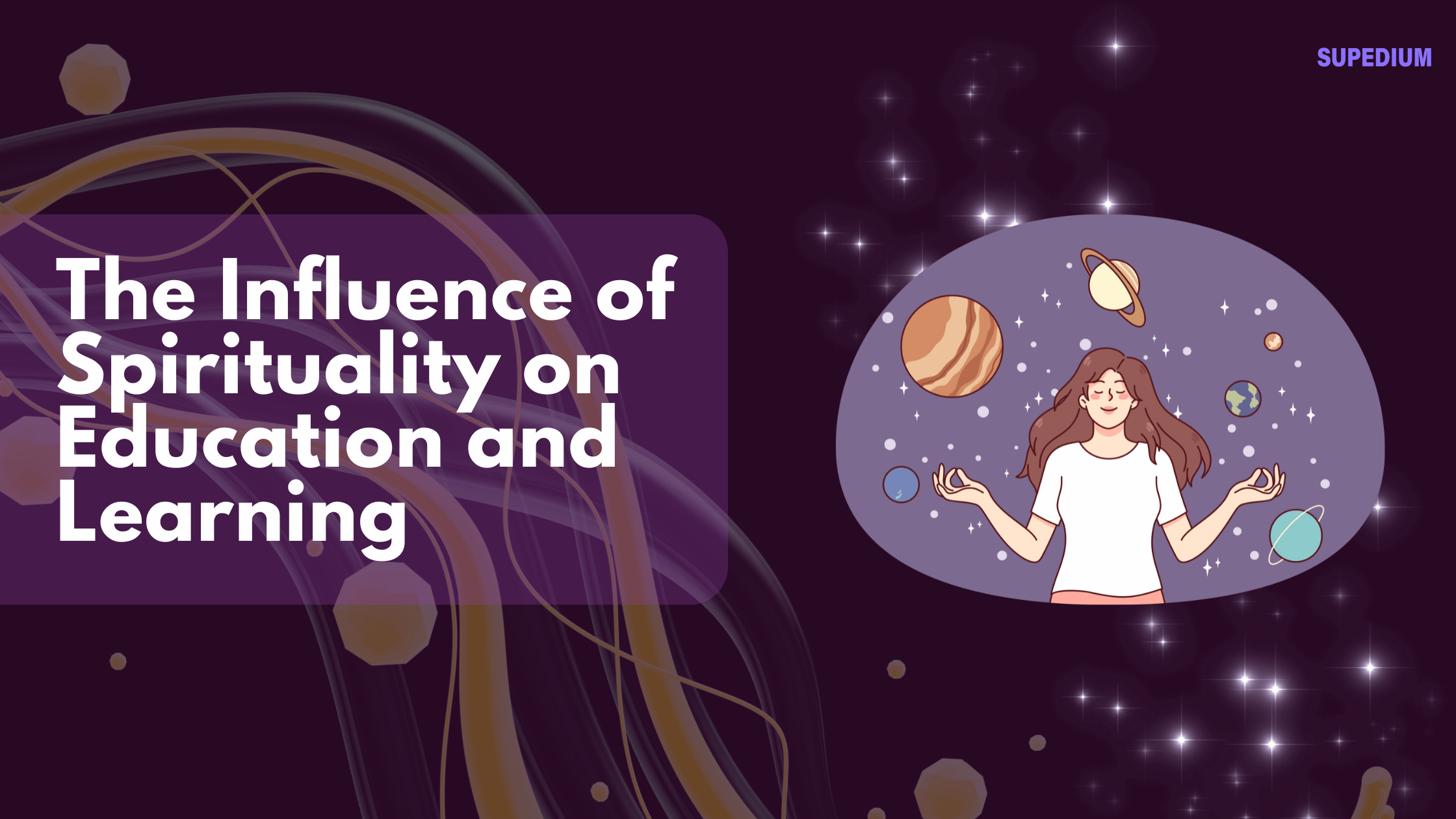


Be the first to comment