Table of Contents
![]()
In today’s interconnected world, file sharing has become an integral part of both personal and professional life. From sharing documents with colleagues to sending large files to clients, the ability to transfer data easily and quickly is crucial. However, the convenience of file sharing also comes with significant risks. Securing file sharing practices is essential to protect sensitive information from unauthorized access, data breaches, and other threats. This article explores the risks associated with file sharing, best practices for ensuring data security, and the latest tools and technologies available to safeguard your data.
I. Understanding the Risks of File Sharing
A. Unauthorized Access
One of the primary risks associated with file sharing is unauthorized access. External hackers can exploit vulnerabilities in file sharing systems to gain access to sensitive information. Additionally, internal threats, such as disgruntled employees or careless users, can also compromise data security. These threats underscore the need for robust access controls and security measures.
B. Data Interception
Data interception occurs when information is intercepted during transmission, often through man-in-the-middle attacks or eavesdropping on unsecured networks. Without proper encryption, data being shared can be easily intercepted by malicious actors.
C. Data Loss and Corruption
Data loss and corruption are risks that can result from accidental deletion, system failures, or malware and ransomware attacks. Ensuring data integrity and having backup solutions in place are crucial for mitigating these risks.
D. Compliance and Legal Risks
File sharing practices must comply with data protection regulations such as the General Data Protection Regulation (GDPR) and the California Consumer Privacy Act (CCPA). Non-compliance can lead to severe legal consequences, including hefty fines and reputational damage.
II. Best Practices for Secure File Sharing
A. Choose the Right File Sharing Solution
Selecting a secure file sharing solution is the first step in protecting your data. Evaluate platforms based on their security features, such as encryption, access controls, and compliance with regulatory standards. Popular options include Google Drive, Dropbox, and OneDrive, but it’s crucial to choose one that aligns with your security needs.
B. Use Encryption
Encryption is a critical component of secure file sharing. It ensures that data is unreadable to unauthorized parties. Implement both encryption for data at rest (stored data) and data in transit (data being transferred). Common encryption standards include Advanced Encryption Standard (AES) and Transport Layer Security (TLS/SSL).
C. Implement Access Controls
Effective access controls help prevent unauthorized access to files. Implement Role-Based Access Control (RBAC) to ensure users only have access to the files necessary for their roles. Multi-Factor Authentication (MFA) adds an extra layer of security by requiring additional verification steps beyond just a password. Regularly review and update access permissions to reflect changes in roles or employment status.
D. Monitor and Audit File Sharing Activities
Monitoring and auditing file sharing activities is essential for detecting and responding to potential security incidents. Implement logging to track file access and modifications, and regularly review these logs for unusual activity. Anomaly detection systems can help identify potential threats early.
E. Educate Users and Promote Best Practices
Training users on secure file sharing practices is vital. Educate them about the risks of phishing and social engineering attacks, and promote best practices such as not sharing passwords and using secure sharing methods. Regular training sessions and awareness programs can help maintain a security-conscious culture.
III. Secure File Sharing Tools and Technologies
A. Cloud-Based File Sharing Services
Cloud-based file sharing services like Google Drive, Dropbox, and OneDrive offer convenience and scalability. These platforms typically provide built-in security features such as encryption and access controls. However, it’s important to review their security policies and ensure they meet your organization’s standards.
B. Enterprise File Sync and Share (EFSS) Solutions
EFSS solutions are designed for organizational use, providing enhanced security and management features. Tools like Box and Citrix ShareFile offer robust security controls, including advanced encryption, compliance features, and integration with enterprise systems. These solutions are particularly useful for organizations with stringent security requirements.
C. Peer-to-Peer File Sharing
Peer-to-peer (P2P) file sharing can be less secure due to the decentralized nature of the network. Risks include exposure to malicious software and unauthorized access. If using P2P, ensure proper security measures are in place, such as encryption and secure authentication protocols.
D. File Transfer Protocols
Secure file transfer protocols, such as Secure File Transfer Protocol (SFTP) and Hypertext Transfer Protocol Secure (HTTPS), are crucial for secure data transmission. These protocols provide encryption and authentication to protect data during transfer, reducing the risk of interception.
IV. Implementing a Secure File Sharing Policy
A. Developing a File Sharing Policy
Creating a comprehensive file sharing policy is essential for guiding employees on secure practices. Key components of a policy include guidelines on acceptable use, encryption requirements, and procedures for reporting security incidents. Tailor the policy to meet your organization’s specific needs and regulatory requirements.
B. Policy Enforcement and Compliance
Enforcing the file sharing policy involves implementing technical controls, such as automated access management systems, and conducting regular audits to ensure compliance. Clear communication of the policy and its importance is crucial for ensuring adherence.
C. Incident Response Plan
An incident response plan is critical for managing data breaches and other security incidents. The plan should outline steps for containment, investigation, and remediation. Regularly test and update the plan to ensure readiness in the event of a security incident.
V. Emerging Trends and Technologies
A. Advances in Encryption Technologies
The field of encryption is continually evolving, with new technologies such as quantum-resistant encryption on the horizon. These advancements aim to address emerging threats and enhance data security.
B. Integration with Artificial Intelligence
Artificial Intelligence (AI) is increasingly being integrated into security systems to enhance threat detection and response. AI-driven solutions can analyze large volumes of data to identify anomalies and potential threats more effectively.
C. Trends in Regulatory and Compliance Requirements
Data protection regulations are constantly evolving. Staying informed about upcoming changes and preparing for new compliance challenges is essential for maintaining secure file sharing practices.
VI. Conclusion
As file sharing continues to play a vital role in our digital lives, ensuring its security is paramount. By understanding the risks, adopting best practices, utilizing secure tools, and implementing robust policies, individuals and organizations can protect their data from unauthorized access and other threats. Staying informed about emerging trends and technologies will further enhance your ability to safeguard sensitive information and maintain data integrity in an ever-evolving digital landscape.


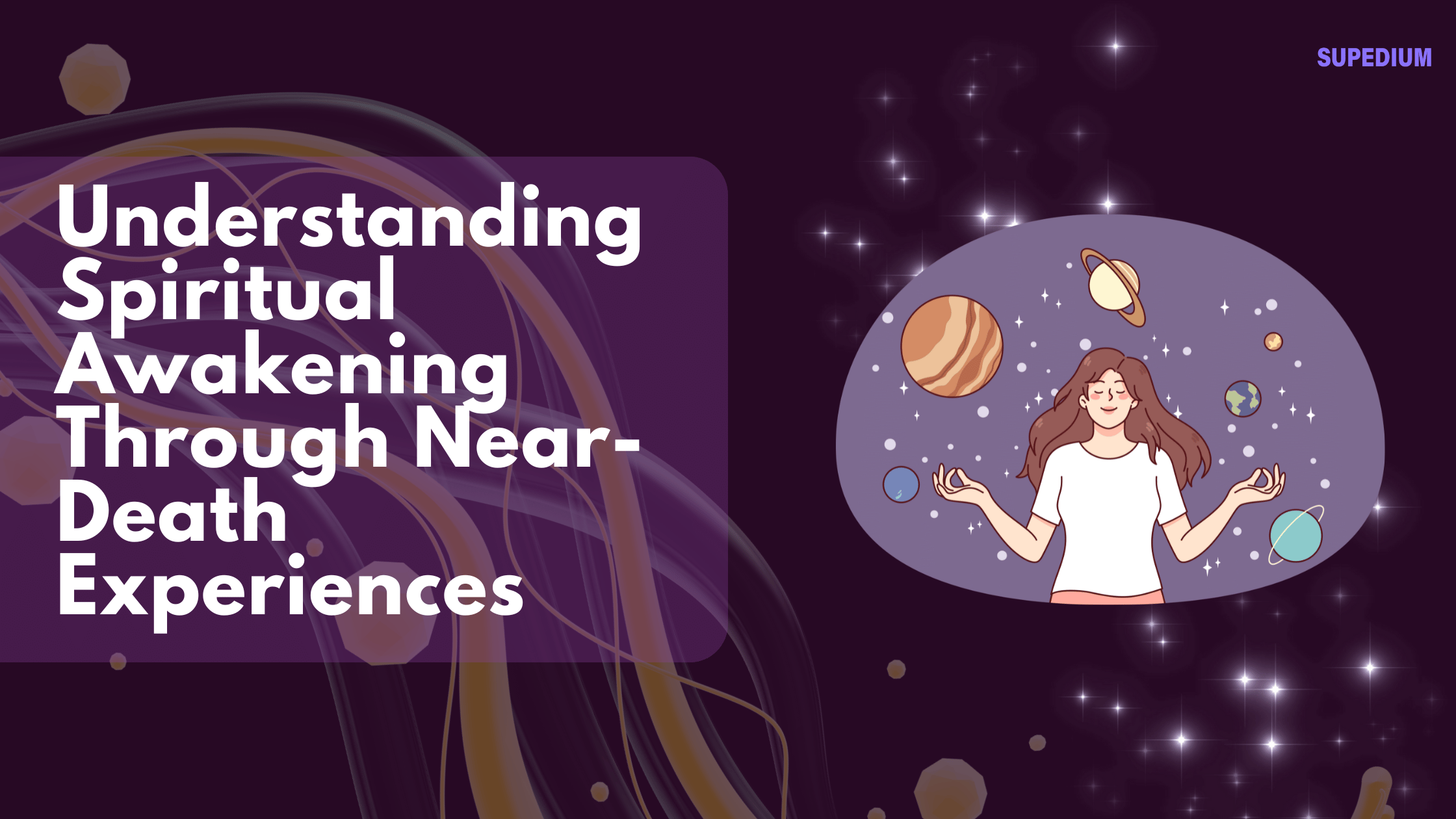

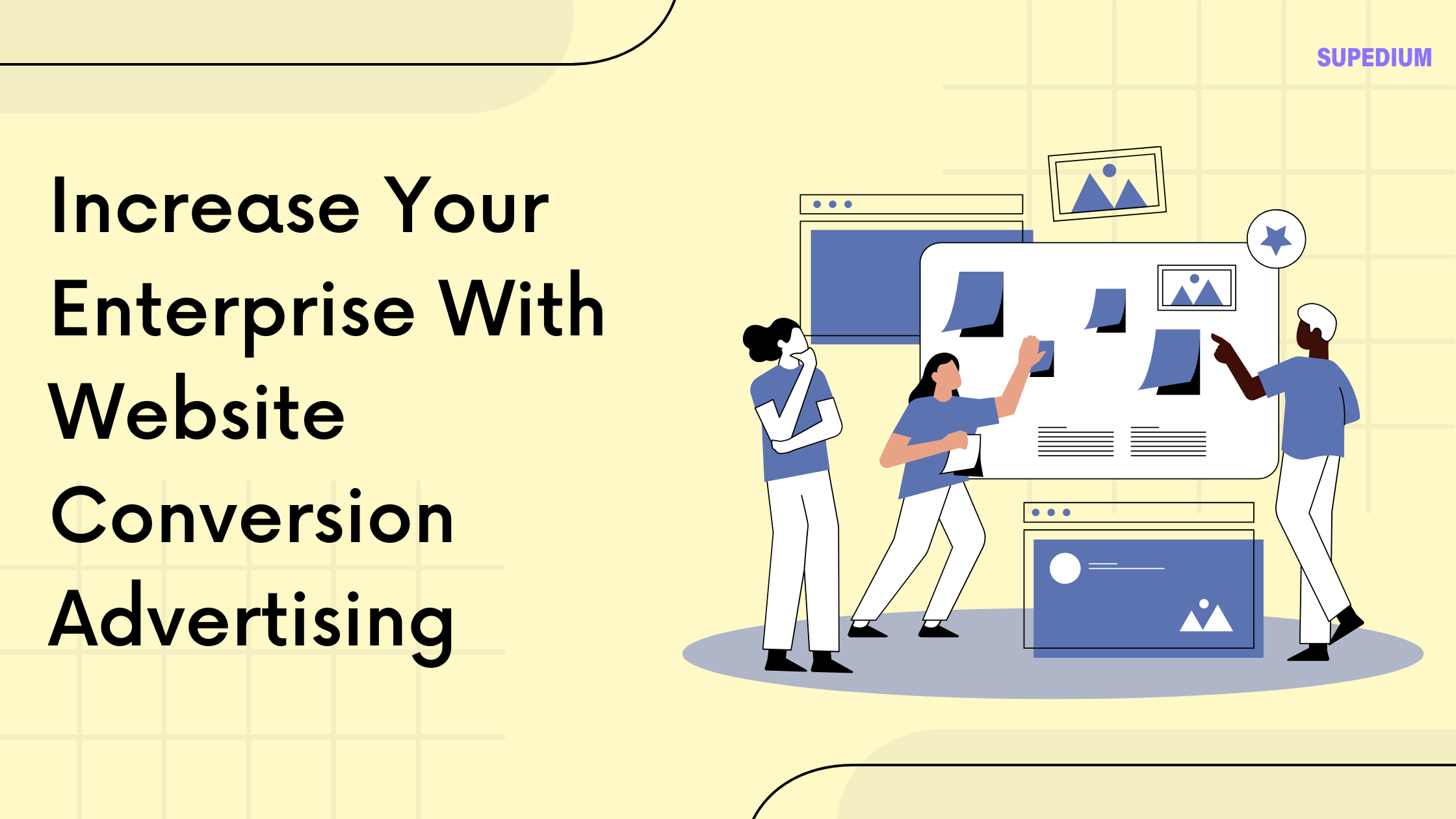

Be the first to comment