Table of Contents
- 1 Introduction
- 2 Risk Assessment and Management
- 3 Network Security Architecture
- 4 Authentication and Access Control
- 5 Data Protection and Encryption
- 6 Security Policies and Procedures
- 7 Network Monitoring and Logging
- 8 Endpoint Security
- 9 Training and Awareness
- 10 Emerging Threats and Trends
- 11 Conclusion
- 12 Quiz Time
![]()
Introduction
Definition of Enterprise Networks
Enterprise networks are complex systems designed to support the communication needs of large organizations. These networks typically encompass a variety of components, including corporate offices, data centers, remote sites, and cloud services. They facilitate data exchange, application access, and collaboration across different departments and geographic locations.
Importance of Network Security
Securing an enterprise network is critical to safeguarding sensitive information and maintaining operational integrity. Breaches in network security can lead to significant financial losses, reputational damage, and operational disruptions. Effective network security aims to protect three main aspects: confidentiality (ensuring data is not accessed by unauthorized users), integrity (ensuring data is not altered maliciously), and availability (ensuring data and systems are accessible to authorized users when needed).
Risk Assessment and Management
Identifying Network Assets
To secure an enterprise network effectively, it is essential first to identify and catalog all network assets. These include:
- Hardware: Servers, routers, switches, and other networking equipment.
- Software: Operating systems, applications, and middleware.
- Data: Sensitive information, intellectual property, and business-critical data.
Threat and Vulnerability Assessment
Understanding potential threats and vulnerabilities is crucial for effective risk management. Common threats include malware, phishing attacks, and insider threats. Tools and techniques such as vulnerability scanning and threat modeling can help identify weaknesses in the network.
Risk Management Strategies
Managing risk involves implementing controls and safeguards to mitigate identified threats. Strategies may include:
- Risk Mitigation: Applying security controls such as firewalls, encryption, and access management.
- Risk Acceptance: Acknowledging certain risks if they fall within acceptable levels.
- Risk Transfer: Outsourcing certain functions or purchasing insurance to transfer the risk.
Network Security Architecture
Network Segmentation
Network segmentation involves dividing a network into smaller, manageable segments to limit access and contain potential breaches. Methods include:
- VLANs (Virtual Local Area Networks): Segmenting network traffic within the same physical network.
- Subnets: Dividing the IP address space into smaller, more manageable blocks.
Perimeter Security
Protecting the perimeter of the network is a fundamental aspect of network security. Key components include:
- Firewalls: Devices that filter and control incoming and outgoing network traffic. Types include stateful firewalls and next-generation firewalls (NGFWs).
- Intrusion Detection Systems (IDS) and Intrusion Prevention Systems (IPS): Tools that monitor network traffic for suspicious activity and prevent potential threats.
Internal Network Security
Securing internal network traffic involves:
- Access Controls: Implementing network access control (NAC) solutions to manage and restrict access.
- Internal Firewalls: Deploying firewalls within the network to segment and protect different areas.
Authentication and Access Control
Authentication Mechanisms
Authentication is the process of verifying the identity of users or devices. Key mechanisms include:
- Multi-Factor Authentication (MFA): Requiring two or more verification methods (e.g., password and biometric).
- Single Sign-On (SSO): Allowing users to access multiple applications with a single set of credentials.
Access Control Models
Access control models determine how access rights are granted. Common models include:
- Role-Based Access Control (RBAC): Assigning access rights based on user roles.
- Attribute-Based Access Control (ABAC): Granting access based on user attributes and policies.
Identity and Access Management (IAM)
IAM systems manage user identities and their access rights. Regular audits and reviews are essential to ensure appropriate access levels and to detect any anomalies.
Data Protection and Encryption
Data Encryption
Encryption is a critical aspect of data protection. It involves encoding data to make it unreadable to unauthorized users. Key practices include:
- Encryption in Transit: Using protocols such as TLS/SSL to protect data being transmitted over the network.
- Encryption at Rest: Encrypting data stored on disk using standards like AES (Advanced Encryption Standard) or RSA (Rivest-Shamir-Adleman).
Data Loss Prevention (DLP)
DLP strategies help prevent unauthorized data access and leakage. Techniques include:
- DLP Tools: Software solutions that monitor and control data flows.
- Policies and Procedures: Establishing guidelines for handling sensitive information.
Backup and Recovery
Regular backups are essential for data protection. Backup strategies include:
- Full Backups: Complete copies of data.
- Incremental Backups: Backups of changes since the last backup.
- Differential Backups: Backups of changes since the last full backup.
Security Policies and Procedures
Developing Security Policies
Effective security policies provide guidelines for protecting network resources. Key components include:
- Acceptable Use Policies: Defining acceptable behavior for network users.
- Incident Response Policies: Outlining procedures for responding to security incidents.
Incident Response Planning
An incident response plan ensures a structured approach to handling security breaches. Key steps include:
- Identification: Detecting and reporting security incidents.
- Containment: Limiting the spread of the incident.
- Eradication: Removing the cause of the incident.
- Recovery: Restoring normal operations.
- Lessons Learned: Analyzing the incident to improve future responses.
Compliance and Regulations
Compliance with regulations is crucial for legal and ethical reasons. Relevant regulations include:
- GDPR (General Data Protection Regulation): European regulation on data protection.
- HIPAA (Health Insurance Portability and Accountability Act): U.S. regulation on healthcare data.
- PCI-DSS (Payment Card Industry Data Security Standard): Standards for protecting payment card information.
Network Monitoring and Logging
Monitoring Tools and Techniques
Network monitoring helps detect and respond to security incidents. Tools and techniques include:
- Network Monitoring: Using protocols such as SNMP (Simple Network Management Protocol) and NetFlow to track network performance and traffic.
- Security Information and Event Management (SIEM): Systems that aggregate and analyze security data from various sources.
Log Management
Effective log management involves:
- Logging: Recording events and activities across the network.
- Analysis: Reviewing logs to identify suspicious activities.
- Retention Policies: Storing logs for an appropriate period to support audits and investigations.
Endpoint Security
Endpoint Protection Solutions
Endpoints (e.g., computers, mobile devices) require protection from various threats. Solutions include:
- Antivirus and Anti-Malware: Software that detects and removes malicious programs.
- Endpoint Detection and Response (EDR): Tools that monitor and respond to endpoint security threats.
Device Management
Managing and securing devices is crucial, especially with the rise of BYOD (Bring Your Own Device) policies. Key practices include:
- Mobile Device Management (MDM): Solutions for managing mobile devices and enforcing security policies.
- BYOD Policies: Guidelines for employees using personal devices for work.
Training and Awareness
Employee Training Programs
Training employees on security best practices is essential for reducing human error and insider threats. Training programs may cover:
- Phishing Awareness: Recognizing and avoiding phishing attempts.
- Safe Browsing Practices: Using the internet securely.
Creating a Security Culture
Fostering a culture of security involves:
- Encouraging Vigilance: Promoting proactive reporting of suspicious activities.
- Regular Updates: Keeping employees informed about new threats and security practices.
Emerging Threats and Trends
Current Trends in Cybersecurity
The cybersecurity landscape is constantly evolving. Current trends include:
- Ransomware: Malicious software that encrypts data and demands payment for decryption.
- Advanced Persistent Threats (APTs): Prolonged and targeted cyberattacks.
Future Challenges
Looking ahead, emerging technologies such as IoT (Internet of Things) and 5G may introduce new security challenges. Preparing for these involves staying informed about technological advancements and potential vulnerabilities.
Conclusion
Summary of Key Points
Securing enterprise networks requires a comprehensive approach involving risk assessment, robust security architecture, effective authentication, and data protection measures. Continuous monitoring, training, and adaptation to emerging threats are also essential for maintaining a secure network environment.
The Importance of Continuous Improvement
Network security is not a one-time effort but a continuous process. Regular assessments, updates, and improvements are necessary to stay ahead of evolving threats and ensure the integrity and security of enterprise networks.
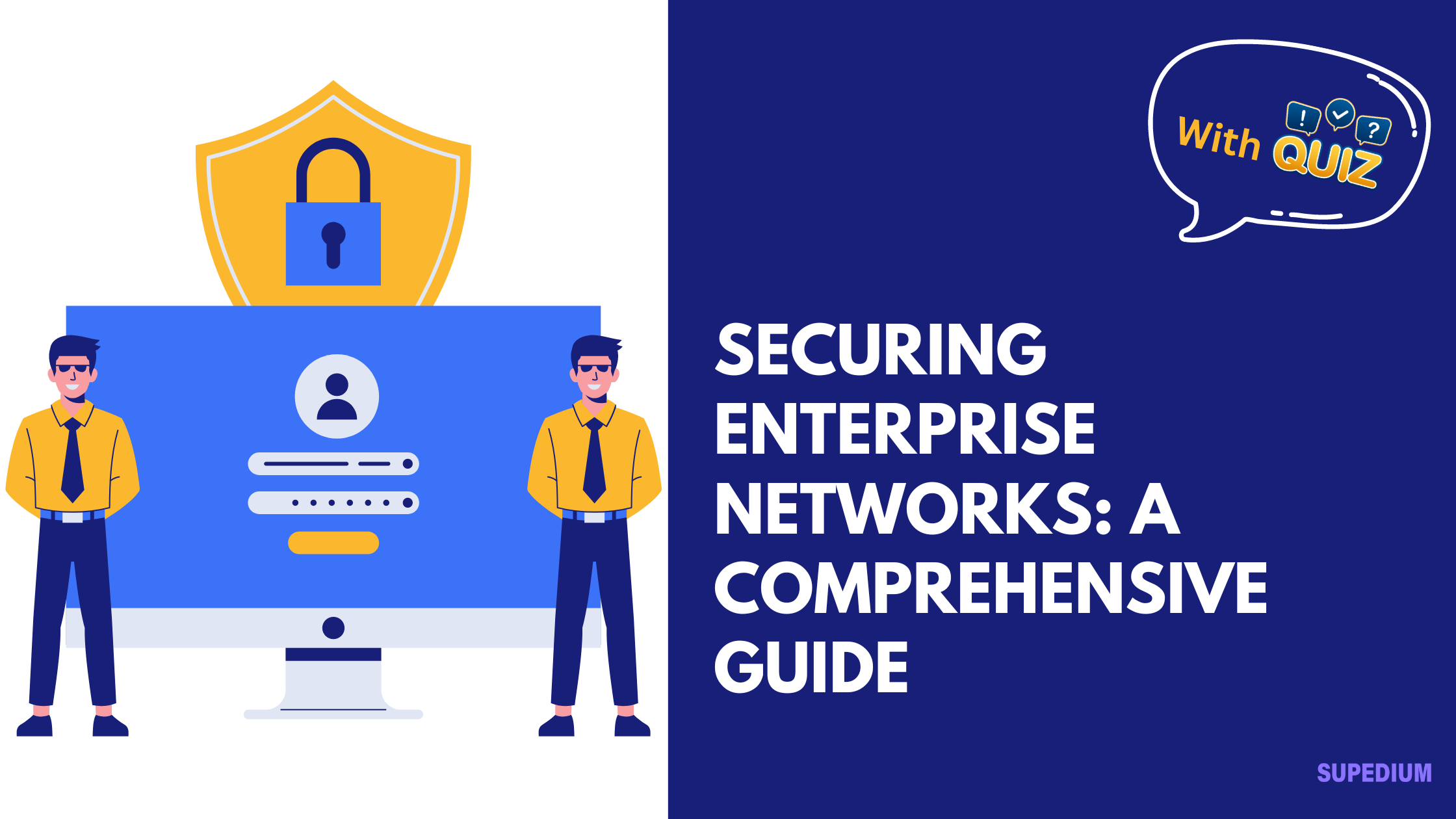



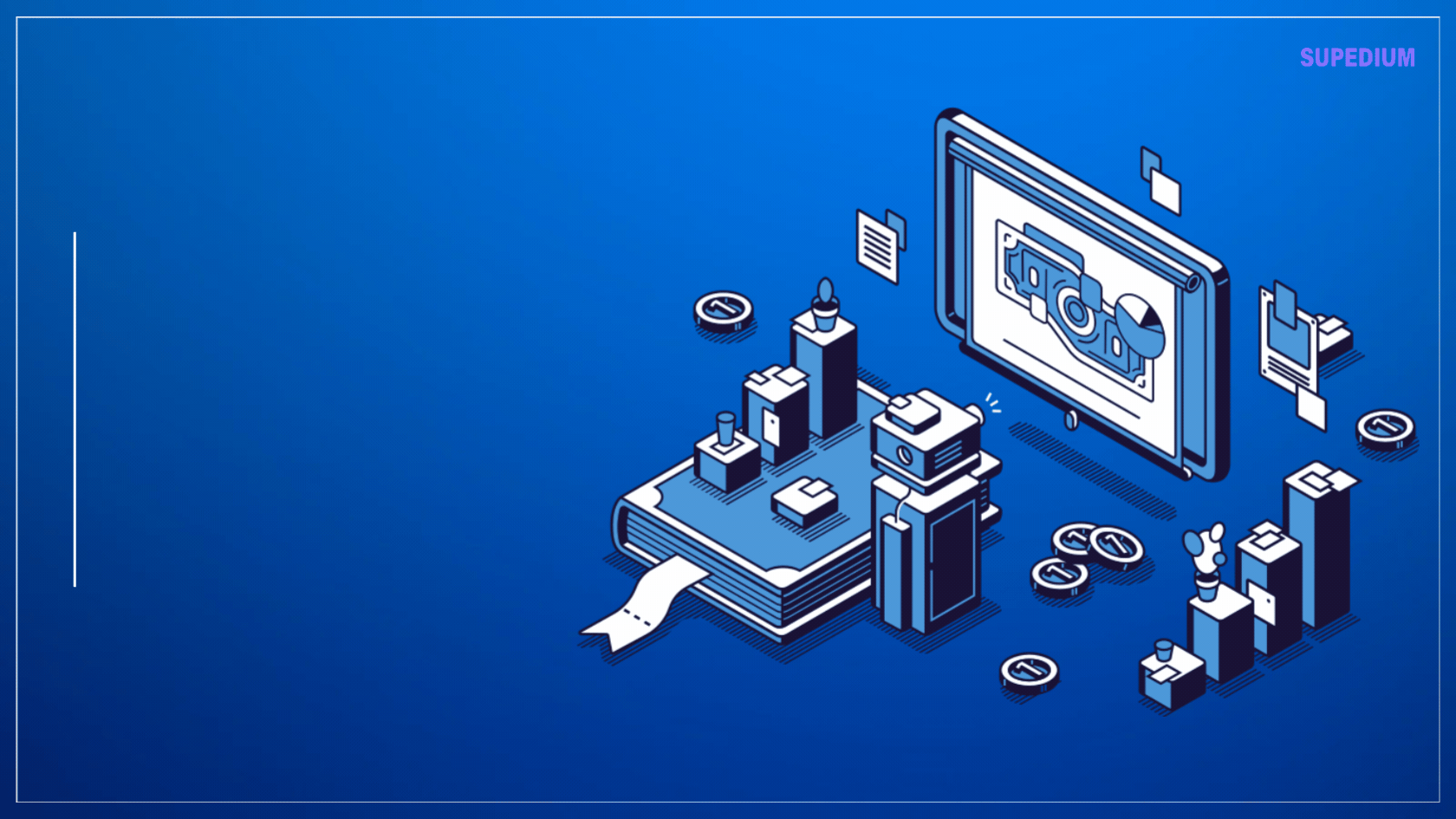

Be the first to comment