Table of Contents
![]()
Introduction
Virtual Private Servers (VPS) have become a popular choice for businesses and individuals looking for a balance between performance, flexibility, and cost. A VPS provides a virtualized server environment, allowing users to enjoy dedicated resources while sharing a physical server with others. However, with this increased control comes responsibility, particularly concerning security. In this article, we will explore the essential strategies and best practices for securing your VPS against common threats.
Understanding VPS Architecture
How VPS Works
A VPS operates by partitioning a physical server into multiple virtual servers, each running its own operating system and applications. This setup offers a middle ground between shared hosting and dedicated servers, providing users with the flexibility to configure their environment as needed.
Difference Between VPS and Dedicated Servers/Shared Hosting
Unlike shared hosting, where resources are shared among multiple users, a VPS offers dedicated resources such as CPU, RAM, and storage. In contrast to dedicated servers, VPS hosting is typically more affordable while still granting significant control over the server environment.
Benefits of Using VPS
VPS hosting provides several advantages, including scalability, enhanced performance, and greater control over configurations. However, these benefits come with the necessity for robust security measures to protect sensitive data and maintain uptime.
Initial Security Measures
Choosing a Reputable VPS Provider
When selecting a VPS provider, it’s essential to conduct thorough research. Look for providers with strong security features, positive reviews, and a solid track record. Features to consider include DDoS protection, regular backups, and server monitoring.
Selecting the Right Operating System
The choice of operating system can significantly impact security. Popular options include various Linux distributions (e.g., Ubuntu, CentOS) and Windows Server. Each OS has its own security features and vulnerabilities, so it’s crucial to choose one that aligns with your security requirements and expertise.
Configuring the VPS Securely
Basic System Hardening
To enhance security, start with system hardening. This includes regularly updating your operating system and software to patch known vulnerabilities. Additionally, minimize the number of installed applications and services to reduce potential attack vectors.
User Management
Implement strong password policies and encourage the use of two-factor authentication (2FA) wherever possible. Role-based access control ensures that users have only the permissions necessary to perform their tasks, minimizing the risk of unauthorized access.
SSH Key Authentication
Instead of relying on passwords for SSH access, consider using SSH key authentication. This method is more secure, as it requires a private key stored on your local machine and a corresponding public key on the server.
Network Security
Firewall Configuration
Setting up a firewall is crucial for protecting your VPS from unauthorized access. Tools like iptables or firewalld can be configured to restrict access to specific ports and protocols. Only allow traffic on essential ports, such as HTTP (80) and HTTPS (443).
Intrusion Detection Systems (IDS)
Implementing an IDS helps detect unauthorized access attempts and other suspicious activities. Tools like Fail2Ban can automatically block IP addresses that show malicious behavior, while Snort can provide in-depth network monitoring.
VPN Usage
Using a Virtual Private Network (VPN) for remote access adds an extra layer of security by encrypting data transmitted over the internet. This is particularly important when accessing your VPS from unsecured networks.
Data Security
Regular Backups
Establish a regular backup routine to ensure that your data is safe. Consider various backup strategies, such as full backups, incremental backups, and offsite storage. Regularly test your backups to confirm their integrity.
Encryption
Implementing encryption for both data-at-rest and data-in-transit is vital for protecting sensitive information. Use SSL/TLS certificates to encrypt data transmitted between your VPS and clients, and consider encrypting stored files and databases.
File Permissions and Access Controls
Understanding and correctly configuring file permissions is critical. On Linux systems, ensure that files and directories have appropriate permissions to prevent unauthorized access. Use tools like chmod and chown to manage permissions effectively.
Monitoring and Auditing
Log Management
Effective log management helps track activities on your VPS and identify potential security issues. Use tools like the ELK stack (Elasticsearch, Logstash, and Kibana) to centralize and analyze logs for unusual patterns or anomalies.
Regular Security Audits
Conducting regular security audits is essential for identifying vulnerabilities. Use vulnerability assessment tools to scan your VPS for weaknesses, and consider hiring external experts for penetration testing to uncover potential security gaps.
Incident Response Plan
Preparing for Security Incidents
Having an incident response plan in place ensures that you are ready to respond to security breaches. This plan should outline steps to contain and mitigate the impact of an incident, along with identifying critical contacts and resources.
Steps to Take During a Security Breach
In the event of a security breach, follow a structured response plan. Start with containment, then move to eradication and recovery. After the incident, conduct a post-mortem analysis to learn from the experience and improve future security measures.
Best Practices and Ongoing Maintenance
Regularly Updating Software and Systems
Keep your operating system and all installed software up to date. Regular updates patch vulnerabilities that could be exploited by attackers.
Educating Users About Security Best Practices
Ensure that all users with access to the VPS are educated about security best practices. Regular training can help prevent common mistakes that lead to security breaches.
Keeping Up with Security News and Vulnerabilities
Stay informed about the latest security news and vulnerabilities relevant to your VPS setup. Subscribe to security bulletins and forums to keep your knowledge current.
Conclusion
Securing a Virtual Private Server is an ongoing process that requires attention and diligence. By implementing the strategies outlined in this article, you can significantly enhance the security of your VPS, protecting your data and ensuring that your online services remain reliable. As threats evolve, so too must your security practices, making continuous vigilance and adaptation essential components of your VPS management strategy.
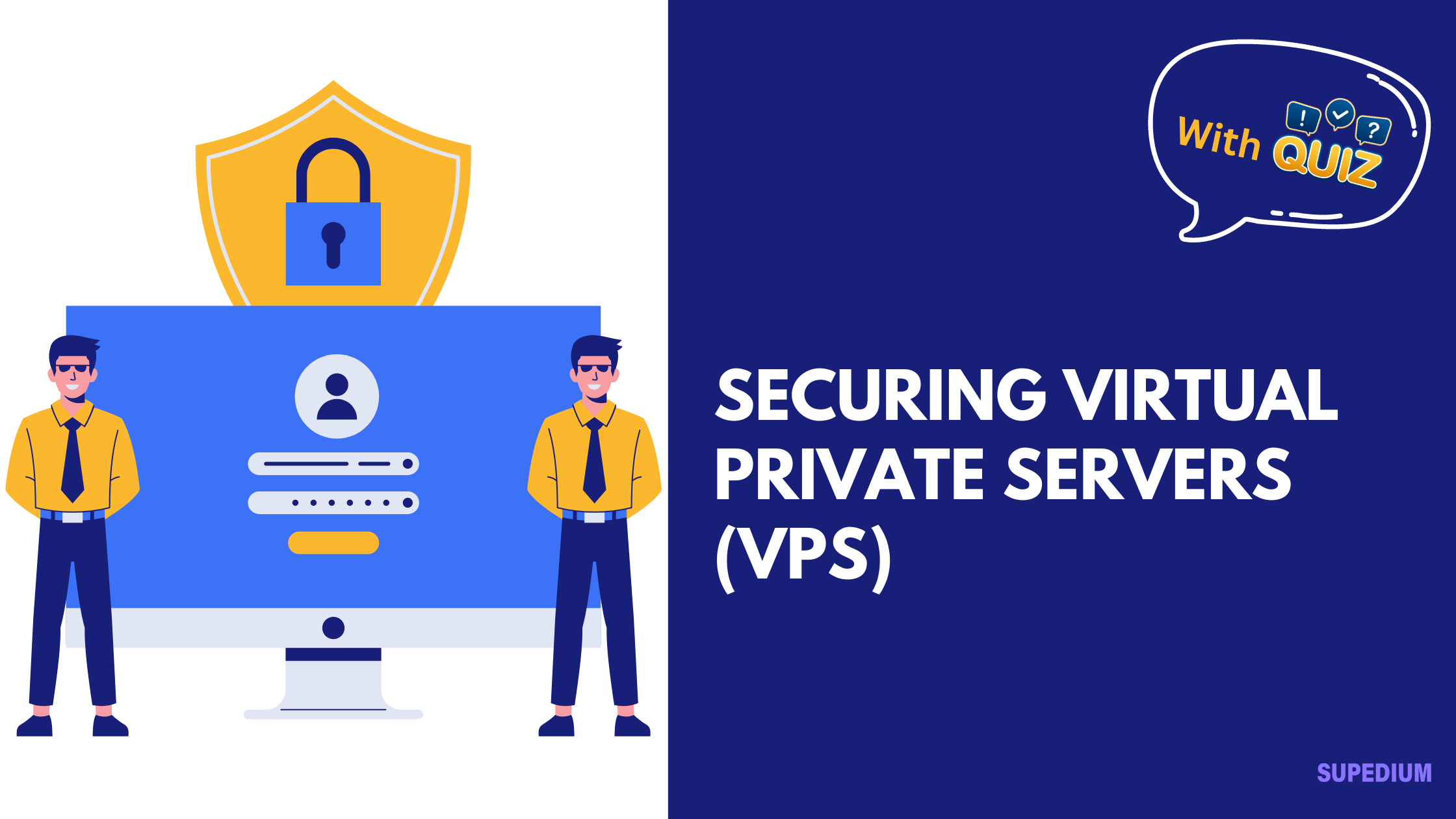



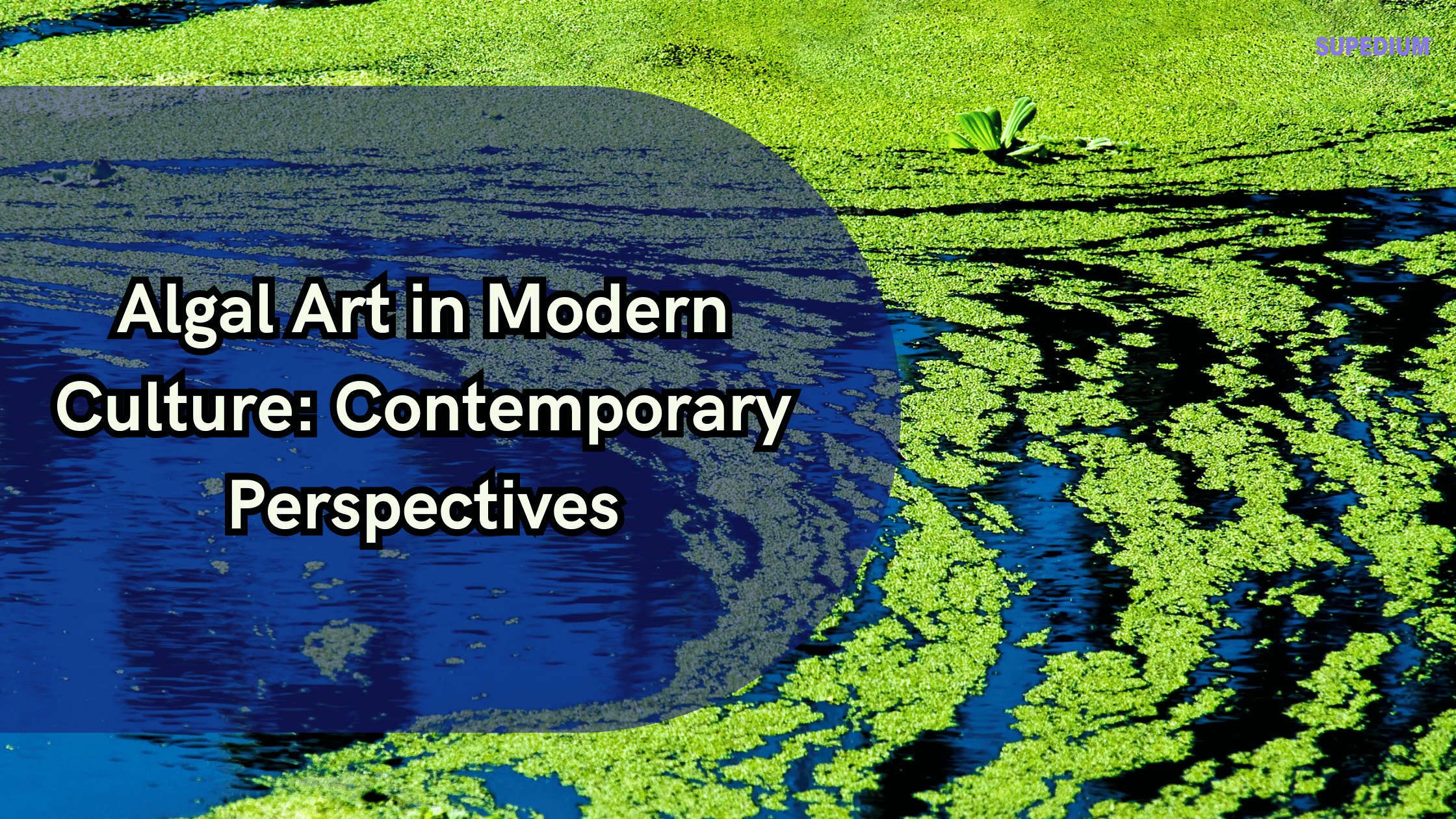

Be the first to comment