Table of Contents
![]()
Introduction
As remote work becomes increasingly common, securing your home office environment is more important than ever. With sensitive information, financial data, and personal details often at stake, a robust security plan is essential to protect against both physical and digital threats. This article will provide a comprehensive overview of how to create a secure home office environment.
Physical Security
Lock and Key
One of the first steps to securing your home office is ensuring that all entry points are properly secured. This includes installing high-quality locks on doors and windows. Consider using deadbolts for doors and window locks for any accessible openings. A secure environment helps prevent unauthorized access, safeguarding both your physical space and the sensitive information it contains.
Secure Environment
Creating a designated office area can significantly enhance your security. By having a specific space for work, you minimize the chance of distractions and unauthorized access. Ensure that your office is not easily visible from outside and consider using curtains or blinds to maintain privacy.
Surveillance
Installing security cameras and motion detectors can provide an extra layer of protection. Modern surveillance systems often come with smartphone alerts, allowing you to monitor your office remotely. Additionally, a well-placed alarm system can deter intruders and provide peace of mind.
Digital Security
Strong Password Management
Digital security begins with strong password management. Utilize complex passwords that include a mix of letters, numbers, and symbols. Password managers can help you create and store unique passwords for all your accounts. Make it a habit to update your passwords regularly to reduce the risk of unauthorized access.
Two-Factor Authentication (2FA)
Implementing two-factor authentication (2FA) is a critical step in enhancing your digital security. This adds an extra layer of protection by requiring a second form of verification, such as a text message code or an authentication app. Most online services now offer 2FA, and enabling it can greatly reduce the risk of your accounts being compromised.
Secure Wi-Fi Network
A secure Wi-Fi network is essential for any home office. Change the default router settings, including the network name and password, and ensure you’re using WPA3 encryption for the best protection. Additionally, consider setting up a guest network for visitors, which keeps your primary network more secure.
Data Protection
Regular Backups
Regularly backing up your data is crucial in case of hardware failure or data loss. Utilize a combination of cloud storage and local backups to ensure that your information is safe. Many cloud services offer automatic backups, making this process easier.
Encryption
Encryption is another vital component of data protection. Encrypt sensitive files and disks to prevent unauthorized access. Additionally, consider using encryption for email communications that contain sensitive information, providing an extra layer of security.
Safe Disposal of Documents
When it comes to sensitive information, proper disposal is just as important as storage. Shred any physical documents that contain personal or financial information before disposing of them. For electronic devices, use software that securely wipes data to ensure that deleted files cannot be recovered.
Software Security
Antivirus and Anti-malware
Installing reputable antivirus and anti-malware software is essential for protecting your devices from threats. Choose software that fits your needs and ensure it is kept up to date to guard against new vulnerabilities. Regular scans can help detect and eliminate threats before they cause damage.
Firewall Configuration
A firewall serves as a barrier between your network and potential threats. Ensure that your firewall is properly configured and active on all devices connected to your home office network. This adds an extra layer of security and can help block unwanted traffic.
Keeping Software Updated
Regularly updating all software, including operating systems, applications, and antivirus programs, is crucial. Updates often contain important security patches that address vulnerabilities. Consider enabling automatic updates to simplify this process.
Awareness and Training
Employee Training
If you manage a team, providing security awareness training is vital. Employees should be educated on recognizing phishing attempts, secure password practices, and other security protocols. Regular training can help reinforce good habits and keep security top of mind.
Best Practices for Remote Work
Establishing best practices for remote work can greatly enhance security. Encourage employees to secure their workstations, log out of accounts when not in use, and report any suspicious activity immediately. Creating a culture of security can help mitigate risks.
Regular Security Audits
Conducting regular security audits can help you assess the effectiveness of your security measures. This involves reviewing protocols, identifying vulnerabilities, and updating security practices as needed. Periodic assessments are crucial for maintaining a secure environment.
Legal and Compliance Considerations
Understanding Data Protection Laws
As a remote worker, it’s essential to understand applicable data protection laws, such as GDPR and CCPA. Familiarizing yourself with these regulations ensures that you comply with legal requirements regarding personal data and privacy.
Company Policies
Being aware of your employer’s security policies is crucial. Make sure you understand your responsibilities in terms of data protection and reporting breaches. Adhering to these guidelines not only helps protect your data but also maintains your employer’s security posture.
Conclusion
Securing your home office environment is a multifaceted endeavor that encompasses physical security, digital protections, data safeguarding, and awareness training. By implementing these measures, you can create a safer workspace that protects sensitive information and fosters productivity. Regularly assess and update your security practices to adapt to new challenges in the ever-evolving landscape of remote work.


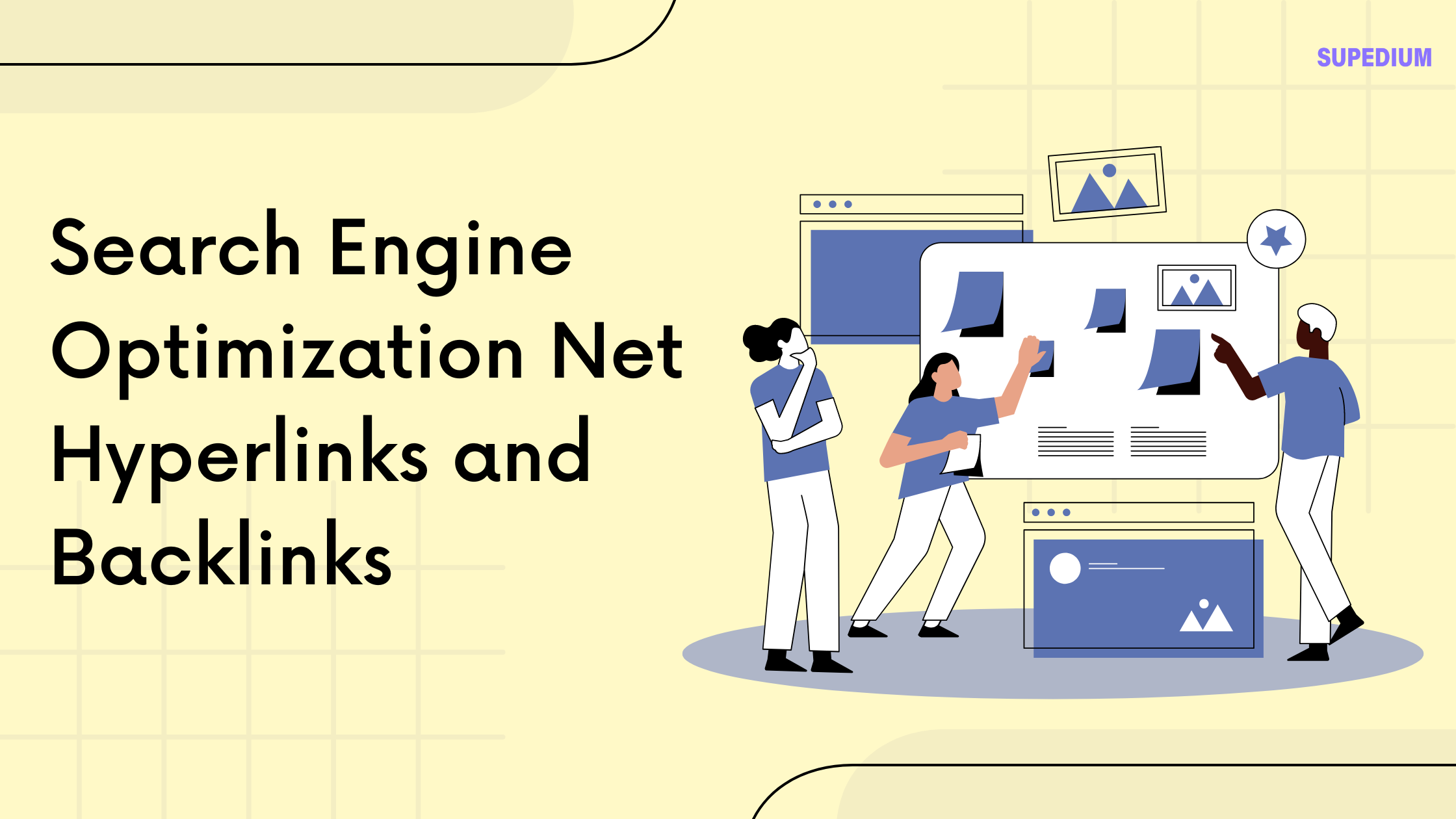



Be the first to comment