Table of Contents
![]()
In today’s digital world, malware is a pervasive threat that can cause significant damage to individuals and organizations alike. This article provides a detailed overview of malware, including its types, how it spreads, signs of infection, strategies for prevention, and steps to take if an infection occurs. By understanding these aspects, you can better protect yourself and your systems from malicious attacks.
What is Malware?
Malware, short for “malicious software,” is a general term that encompasses a variety of harmful software programs designed to damage, disrupt, or gain unauthorized access to computer systems. The term covers several types of malicious software, including viruses, worms, trojans, ransomware, spyware, and adware.
Types of Malware
Viruses
A virus is a type of malware that attaches itself to legitimate files or programs and spreads to other files and systems when the infected file is executed. Viruses often corrupt or modify files and can lead to data loss or system instability. Notable examples include the ILOVEYOU virus, which spread through email in the early 2000s, and the Melissa virus, which infected Microsoft Word documents.
Worms
Worms are similar to viruses but do not require a host file to propagate. They can spread independently over networks and the internet, often exploiting vulnerabilities in software. A famous example is the WannaCry worm, which caused widespread disruption by encrypting files on infected systems and demanding ransom payments.
Trojans
Trojans, named after the mythical Trojan Horse, disguise themselves as legitimate software to trick users into installing them. Once installed, they can give attackers unauthorized access to the system. Examples include Emotet, which is used for banking fraud, and Zeus, known for stealing banking credentials.
Ransomware
Ransomware is a type of malware that encrypts the victim’s files and demands payment for the decryption key. It can paralyze systems and hold critical data hostage. High-profile ransomware attacks include CryptoLocker and Ryuk, both of which have caused extensive damage to businesses and individuals.
Spyware
Spyware secretly monitors and collects information from a user’s computer without their consent. It can capture keystrokes, track browsing habits, and access personal data. Examples include keyloggers and tracking cookies that monitor user behavior and can be used for identity theft or marketing purposes.
Adware
Adware displays unsolicited ads on a user’s computer, often in a disruptive or intrusive manner. While not always malicious, adware can degrade system performance and user experience. Common forms of adware include pop-up ads and bundled software that installs additional unwanted applications.
How Malware Spreads
Phishing and Social Engineering
Phishing attacks involve deceiving individuals into providing sensitive information or downloading malicious software through fraudulent emails, messages, or websites. Social engineering tactics exploit human psychology to manipulate users into compromising security.
Exploits and Vulnerabilities
Malware often spreads through exploits that take advantage of unpatched software vulnerabilities. Zero-day vulnerabilities are flaws that are unknown to the software vendor and can be exploited before a fix is available. Keeping software updated is crucial to protect against these threats.
Malicious Attachments and Links
Malware can be distributed through email attachments or links that lead to malicious websites. Opening an attachment from an unknown sender or clicking on a suspicious link can lead to an infection. These attachments can include executable files or macros that install malware.
Infected Software and Downloads
Downloading software from unofficial or untrusted sources can result in malware infections. Unverified applications may contain bundled malware or be outright malicious. Ensuring that software is obtained from reputable sources and regularly updating it can mitigate this risk.
Signs of Malware Infection
Performance Issues
One of the first signs of malware infection is a noticeable decrease in system performance. This may manifest as slow response times, frequent crashes, or unexpected freezes.
Unusual Behavior
Malware can cause abnormal behavior on a computer, such as unwanted pop-ups, intrusive ads, or unauthorized changes to system settings. Users might also notice unfamiliar programs or files appearing on their system.
System Alerts
Antivirus or firewall software may issue warnings about potential threats or detect malicious activity. Additionally, unexpected installations of security software or prompts for updates can be indicators of an infection.
Data Integrity Problems
Corrupted or missing files can be a sign of malware. If important documents or system files become inaccessible or exhibit strange modifications, it may indicate that malware is present.
Prevention and Protection Strategies
Use of Antivirus and Anti-Malware Software
Implementing reliable antivirus and anti-malware software is a fundamental defense against malware. These tools provide real-time protection, regularly scan for threats, and offer automatic updates to defend against the latest malware.
Safe Browsing Practices
Practicing safe browsing habits can reduce the risk of malware infections. Avoid clicking on suspicious links, and always verify that websites are secure (look for HTTPS in the URL). Be cautious when downloading files or software from unfamiliar sources.
Regular Software Updates
Keeping your operating system and applications up-to-date is crucial for maintaining security. Software updates often include patches for known vulnerabilities that malware can exploit.
Email and Attachment Caution
Exercise caution when dealing with email attachments and links, especially from unknown or unexpected sources. Verify the authenticity of the sender before opening attachments or clicking on links.
Backup and Recovery
Regularly backing up important data ensures that you can recover your files in the event of a malware attack. Implement a backup strategy that includes both local and cloud storage, and have a recovery plan in place to restore systems and data if needed.
Responding to a Malware Infection
Initial Response
If you suspect a malware infection, immediately disconnect from the internet to prevent further damage or data theft. This step helps to isolate the infection and prevent it from spreading to other systems.
Removing Malware
Run a full system scan using your antivirus or anti-malware software to detect and remove the malicious software. In some cases, manual removal may be necessary, which involves identifying and deleting malicious files or restoring system settings.
Restoring Systems
If the infection is severe, you may need to reinstall the operating system or restore your system from a backup. Ensure that all data is clean and free from malware before restoring to avoid reinfection.
Reporting and Documentation
Document the incident, including details of the malware and its impact. Report the infection to relevant authorities or IT departments for further investigation and to prevent similar incidents in the future.
Educating Others
Importance of Awareness and Training
Educating users about malware threats and best practices for security is vital. Regular training sessions can help individuals recognize and respond to potential threats, reducing the likelihood of successful attacks.
Resources and Tools
Utilize reputable resources and tools to stay informed about malware and cybersecurity. Recommended antivirus and anti-malware software, along with educational websites and organizations, can provide valuable information and support.
Conclusion
Understanding and avoiding malware is essential in today’s digital landscape. By being aware of the different types of malware, how they spread, and the signs of infection, you can implement effective prevention strategies and respond appropriately to protect your systems and data. Staying vigilant and informed will help you navigate the ever-evolving threat landscape and safeguard your digital assets.
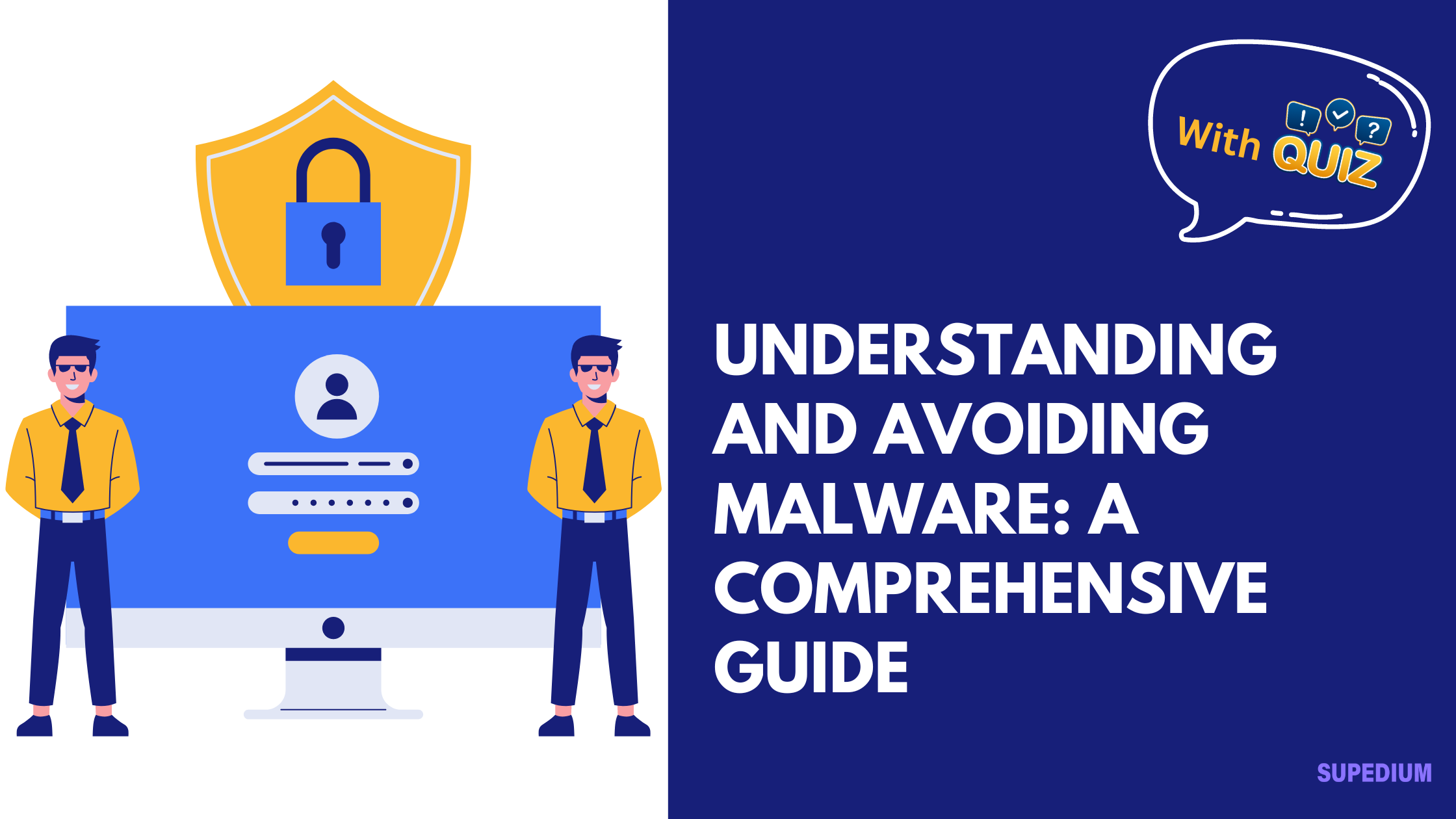





Be the first to comment