![]()
php get
#Get Method and Post Data
Send data through get and Post
$_GET Example
============
<?php
if(isset($_GET['name'])){
echo htmlentities($_GET['name']);
//or
//$name = htmlentities($_GET['name']);
//echo $name
print_r($_GET);
}
?>
<!DOCTYPE html>
<html>
<head>
<title>Get post website</title>
</head>
<body>
<form method="GET action=get_post.php">
<div>
<label>Name</label><br>
<input type="text" name ="name">
</div>
<div>
<label>Email</label><br>
<input type="text" name ="email">
</div>
<input type="submit" value ="Submit">
</form>
</body>
</html>
================
$_POST Example
================
<?php
if(isset($_GET['name'])){
//echo htmlentities($_GET['name']);
//or
//$name = htmlentities($_GET['name']);
//echo $name
//print_r($_GET);
}
if(isset($_POST['name'])){
$name = htmlentities($_POST['name']);
echo $name;
print_r($_POST);
}
?>
<!DOCTYPE html>
<html>
<head>
<title>Get post website</title>
</head>
<body>
<form method="POST" action="get_post.php">
<div>
<label>Name</label><br>
<input type="text" name ="name">
</div>
<div>
<label>Email</label><br>
<input type="text" name ="email">
</div>
<input type="submit" value ="Submit">
</form>
</body>
</html>
================
$_REQUEST Example //another uncommon way to do it. This is not
//normally done this way
================
<?php
if(isset($_REQUEST['name'])){
$name = htmlentities($_REQUEST['name']);
echo $name;
print_r($_REQUEST);
}
?>
<!DOCTYPE html>
<html>
<head>
<title>Get post website</title>
</head>
<body>
<form method="POST" action="get_post.php">
<div>
<label>Name</label><br>
<input type="text" name ="name">
</div>
<div>
<label>Email</label><br>
<input type="text" name ="email">
</div>
<input type="submit" value ="Submit">
</form>
</body>
</html>
================
$_SERVER['QUERY_STRING'] Example
================
<?php
echo $_SERVER['QUERY_STRING'];
?>
<!DOCTYPE html>
<html>
<head>
<title>Get post website</title>
</head>
<body>
<form method="POST" action="get_post.php">
<div>
<label>Name</label><br>
<input type="text" name ="name">
</div>
<div>
<label>Email</label><br>
<input type="text" name ="email">
</div>
<input type="submit" value ="Submit">
</form>
</body>
</html>php get url parameter
<?php
// Inintialize URL to the variable
$url = 'http://www.geeksforgeeks.org?name=Tonny';
// Use parse_url() function to parse the URL
// and return an associative array which
// contains its various components
$url_components = parse_url($url);
// Use parse_str() function to parse the
// string passed via URL
parse_str($url_components['query'], $params);
// Display result
echo ' Hi '.$params['name'];
?>
0Shares

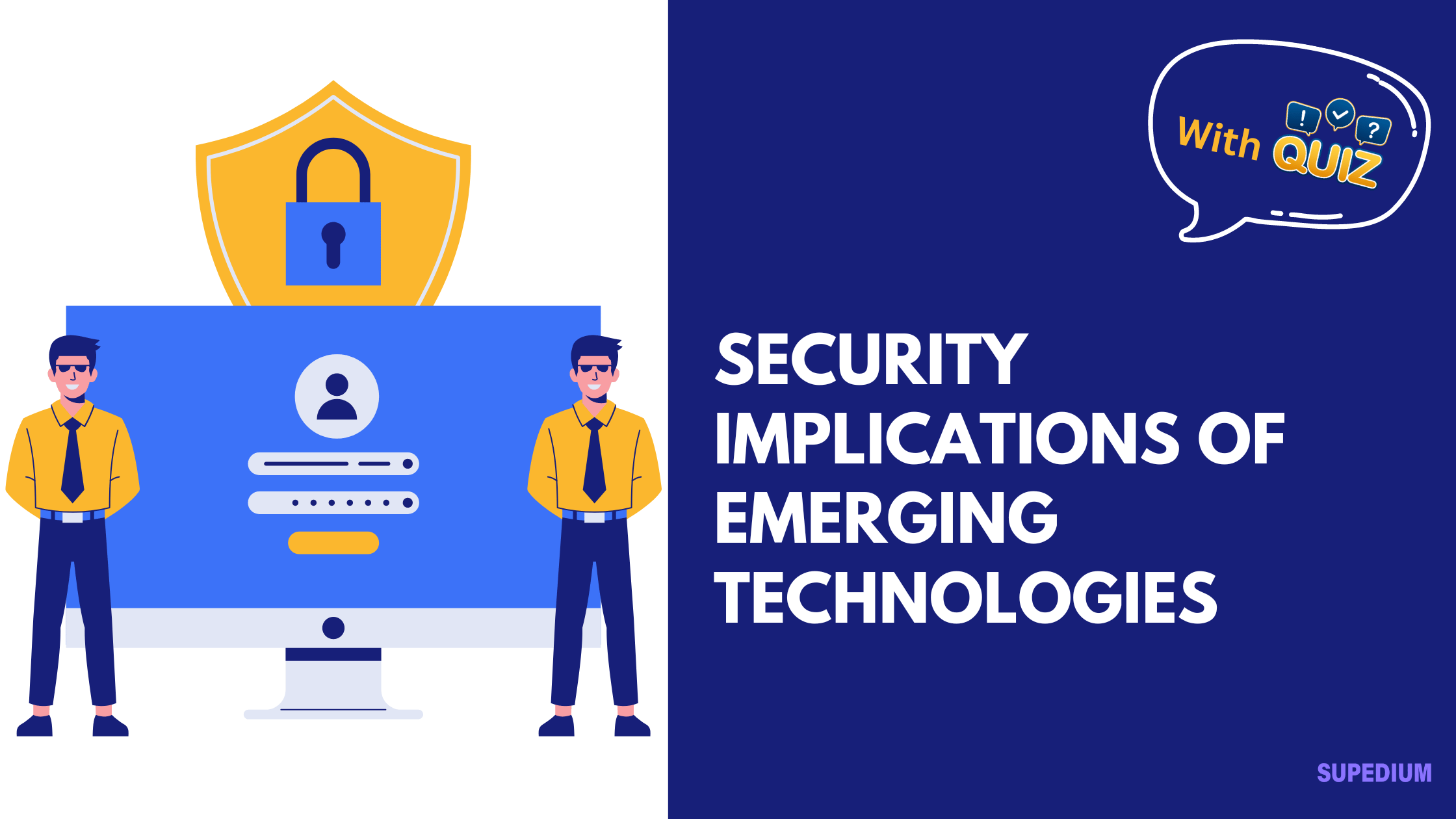
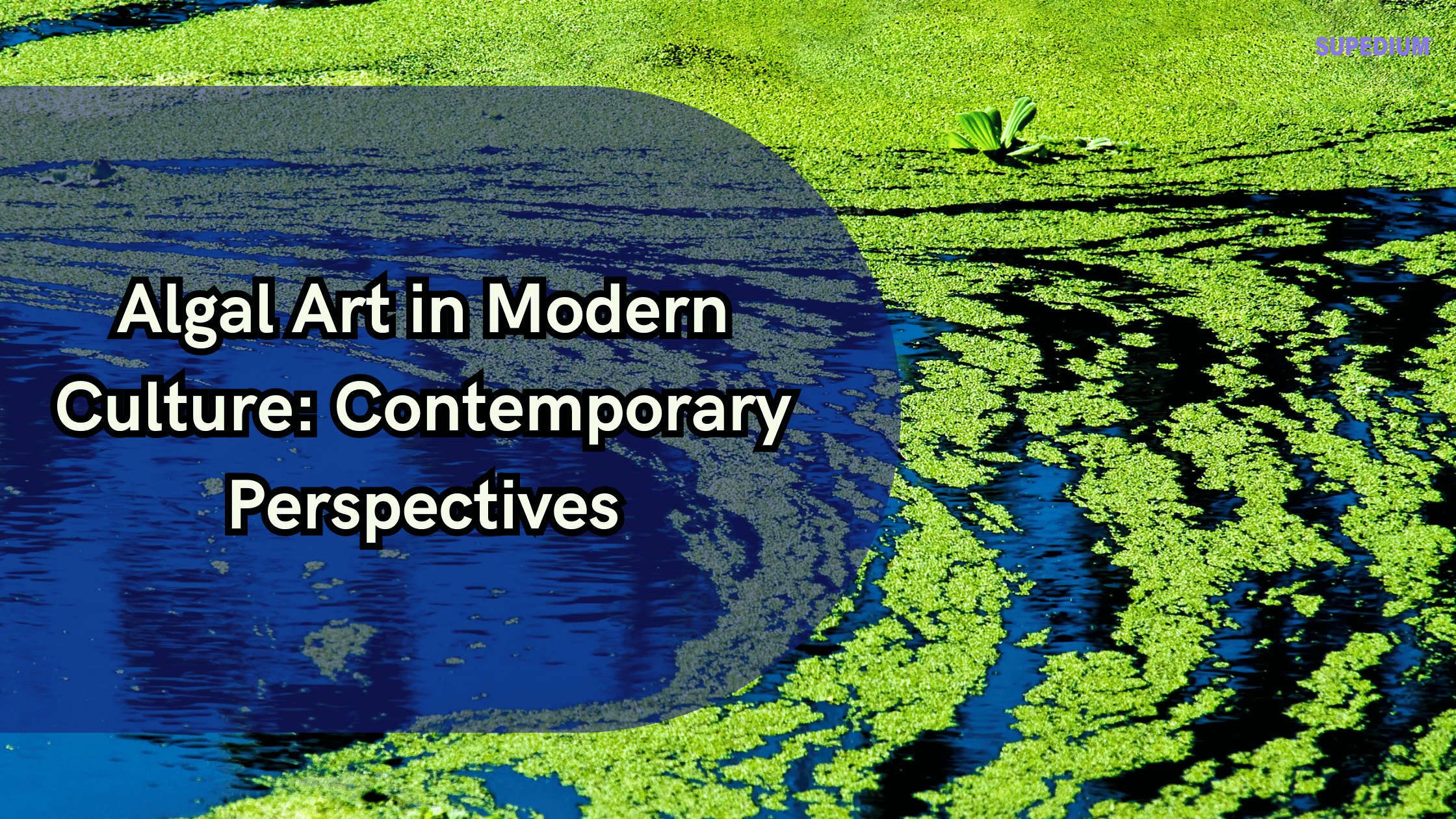
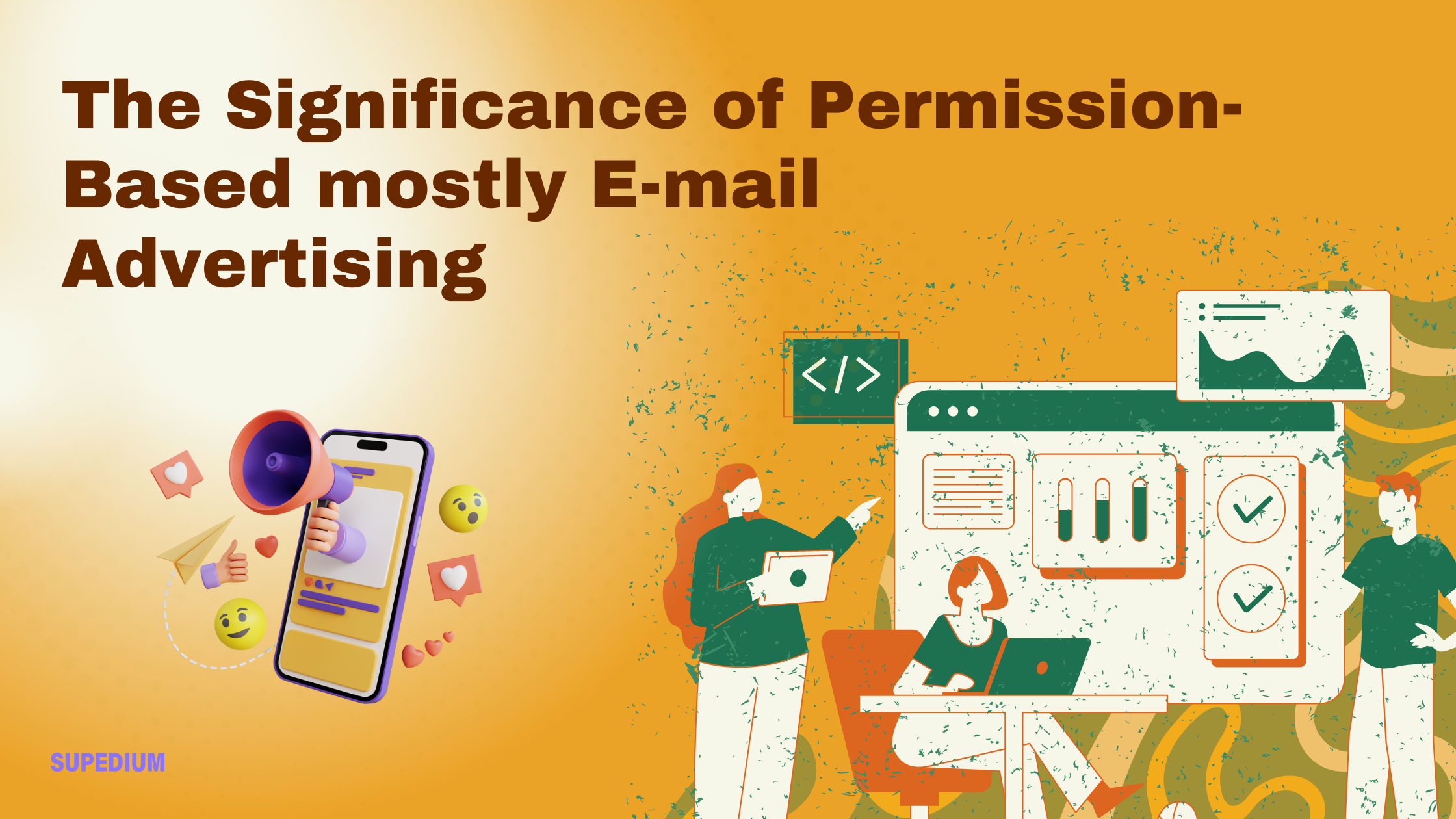

Be the first to comment