Table of Contents
![]()
Looking to get a discount on BunnyCDN Promo Code or BunnyCDN Coupon?
If so, you’ve arrived at the right location.
Supedium have listed some of the currently available working BunnyCDN Coupon Codes to be redeemed here.
BunnyCDN is a secure, efficient, and lightning-fast content delivery network (CDN) designed to deliver amazing performance at the most cost-effective pricing in the world.
How to get free credits using BunnyCDN Coupon Code
Step 1: Use this link to log in.
Step 2: Create an account at BunnyCDN.
Step 3: Apply the coupon code.
Step 4: Enter your payment information (you need a functioning debit or credit card that allows international transactions, or you can subscribe to BunnyCDN using your PayPal account). (14 Days Free Trial is Available! You can directly use BunnyCDN without credit card/Paypal)
BunnyCDN Free $10 Credits Coupon Code
| BunnyCDN Coupon Code (Highlight and Click on Copy Icon) This Code Still Working | Sign Up Link |
| WPLOGOUT | SIGN UP |
| GET5 | SIGN UP |
| BunnyCDN Coupon Code (Highlight and Click on Copy Icon) This Code May Not Working | Sign Up Link |
| WPSPEEDMATTERS | SIGN UP |
| BECLIPSE5 | SIGN UP |
Why You Should Choose BunnyCDN as your website companion?
- SSL Ready (Let’s Encrypt Certificates) It’s Free! (Full Origin SSL)
- 99.99% uptime
- HTTP2 Ready
- Brotli Ready
- <30ms Global Latency
- NVMe SSD Powered Servers
- Highest Security Level Protection
- Image Optimization ($9.50/Month)
- Video Delivery Optimization (Free Plan)
- Browser WebP Support
- Hotlinking Protection
- Edge Rules
- Network Limits
- GDPR Compliant
- Unlimited Websites and Storage Zones
- User Friendly Dashboard / Mobile Friendly Layout
- Caching Available (Minimum Cache Expiration Time = 3 Hours)(Maximum Cache Expiration Time = 1 Year) (Minimum Browser Cache Expiration Time = 30 Seconds) (Maximum Browser Cache Expiration Time = 1 Year)
- Cookie Free Domain (Recommend By GTmetrix)
- 24/7/365 Support Team (Contact Through Tickets)
- Pay As You Go Plan! (Minimum $1/Month)
- Learn More?
Step By Step Guide To Apply Code

Step 1 Click On Billing > Step 2 Click On Enter Promo Code

Step 3 Fill In The Code (GET5 / WPLOGOUT) > Step 4 Click On Apply Code
You’re Done ! Your Account Has Been Credited with $10 !
Share This

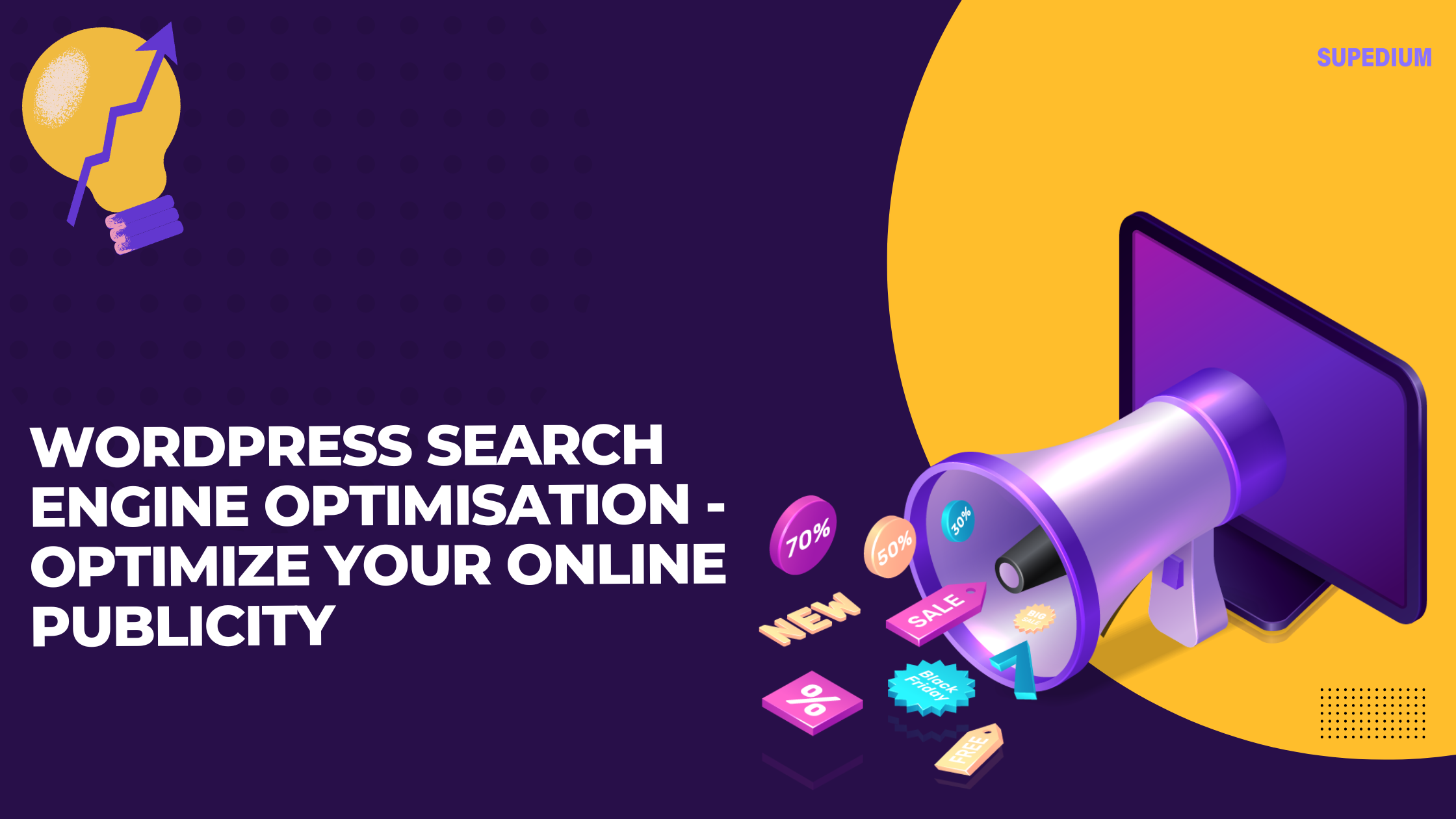


Be the first to comment