![]()
Android 11 operating system is still rolling on smartphones around the world. To provide new functions to the users, the Android 11 operating system users are getting tons of new features. These features are changing the way of using android phones. These features are helpful for android users to connect third-party apps. To make the conversation easy for the users, they are also introducing new communication tools. These features are also enhancing the usability of the android phones. Here, we will discuss the six new Android features that you can use to enhance the usability of the android phones.
- Turn Sounds Into Notifications:
We are feeling different things around us by listening to the voices of these things. These sounds provide alerts about the presence of different things. We can also differentiate between the voices of different things. Now, the problem is that sometimes, you can’t catch all of these voices. It can happen due to various reasons. For example, you can catch the voices due to hearing loss. If you are listening to songs by wearing headphones, you can’t catch these sounds and much more. If you are using android phones, you don’t need to worry about it. The new feature of the android phone is enabling the users to convert these voices into the push notifications. This android feature can listen to various beeps and buzzing tones. After listening to these beeps and buzzing tones, they can convert them into push notifications. For this reason, your android phone will use machine learning and microphone of your android phone.
- You Can Use Google TV On Your Android Phone:
The android users know that they can use Android TV on their android phones. Now, this feature is available under the new name. This feature is known as Google TV. Google TV is the updated version of Android TV. You can use it on various devices with new and old features. The features of Google TV are just similar to the Apple TV. It means that Google has introduced it for android users to meet with the functions of iPhone users. The most important benefit of this feature is that you can enjoy the mixture of the Android movie and TV. It means that you can search for movies directly on Netflix and Hulu etc. You can also enjoy the features of Live TV. The users can also subscribe to their favourite movies.
- Enjoy New Features Of Google Duo:
Most of the android users are using Google Duo to connect with their family members and friends. They are facing lots of problems due to the limited features of the Google Duo. Now, they can’t face these problems. Its reason is that Google Duo is available with new features for android users. They can connect with their family members and friends by sharing the screens. They can also connect with their family members and friends by using video voicemails along with subtitles. When you will make a call, a pop up will appear on the screen of your android phone. On this pop-up, you will get notification about the sharing of the sensitive information with the callers. If you want to share the sensitive information with the callers, you can click on the ‘Start Now’ button.
- Transforms Images Into Speech:
The New Action Block app is available on the Google Play Store. Android users can easily download this app from the Google Play Store. After downloading this app from the Google Play Store, they can use it to convert the images into the short sentences. Most of the people have written content on the pictures. They can read this content. The problem was that the android device can’t read the information on these pictures. The users can get lots of benefits from this feature of the android phone. When they will add these images into this android app, it will read the information. For this reason, they don’t need to type the information. You can also find out some similar apps for android devices. On the other hand, these kinds of apps are not available for Apple devices.
- Use Google Assistant With Third-Party Apps:
As told by a dissertation help firm that till now, the android users were able to handle their emails and to control the data of their android devices just from the Google Assistant. It was the limitation of the android devices. The company has understood this problem of the users. That’s why it has balanced the situation. Now, the good news for the android users is that you can use Google Assistant with various third-party apps. Now, you can use Google Assistant just with 30 third-party apps. In the future, it is expected that you can use it with some other apps. Walmart, Mint and Spotify are the third-party apps that allow you to use Google Assistant. You can also enjoy Google’s call filtering feature on android devices. With the help of this feature, you can trap all the potential calls on your android devices. You can trap these potential calls before the interruption of these calls.
- Verified Calls Will Show Who Is Calling:
iPhone users are already enjoying this feature. Now, this feature will also be available on android devices. With the help of this feature, you can get an idea who is calling you and why he is calling you. If someone is calling from an unknown number, this feature of the android phone will provide you with similar information. For this reason, Filter spamGoogle has introduced a new feature for android users. For example, if you are receiving a call from a company, it will show the logo of this company and the reason for the call. You will also get a confirmation icon from the company. Along with providing the feature of verified calls, the android users will also enjoy this feature for the SMS. It means that you can receive the verified SMS on your android phone. While using this feature, you can also block those calls that are interrupting you.
Share This

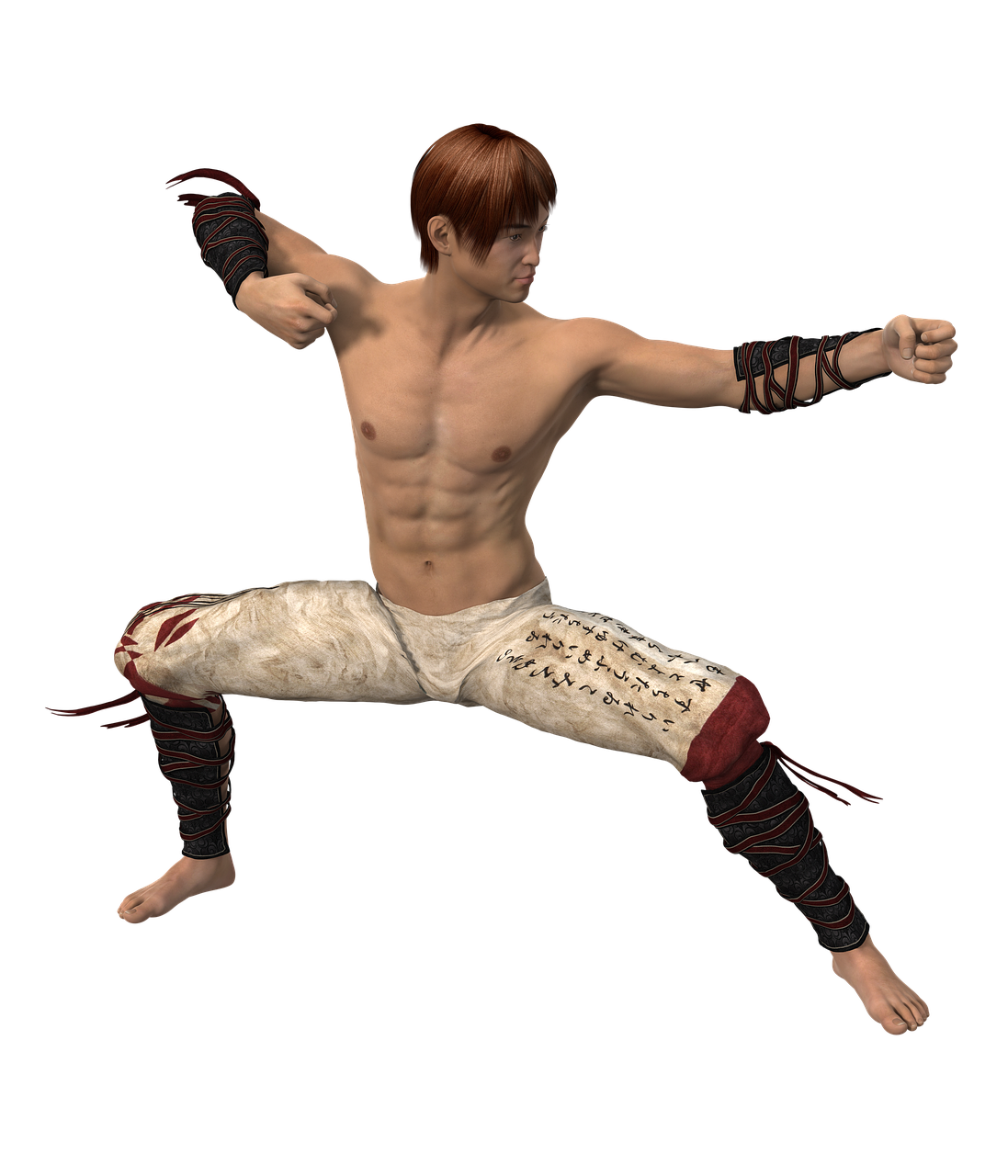



1 Comment
Good post. I absolutely appreciate this site.