Table of Contents
- 0.0.1 First of All go to your phpMyAdmin that can be easily found in your cPanel.
- 0.0.2 Then, when you are in phpMyAdmin area find the “SQL” tab and click on it.
- 0.0.3 After that, search for your write down the database name that you want to change the database storage system from InnoDB to MyISAM.
- 0.0.4 Moreover, write down the command as “ALTER TABLE your database name here ENGINE=myisam;”
- 0.0.5 Then, click on Go button located below.
- 1 Still Wondering How can you Easily change database from MyISAM to InnoDB?
![]()
Have you every wonder how to convert InnoDB database to MyISAM database in your phpMyAdmin? Supedium has come out with a very easy solution to your issue.
First of All go to your phpMyAdmin that can be easily found in your cPanel.
Then, when you are in phpMyAdmin area find the “SQL” tab and click on it.
After that, search for your write down the database name that you want to change the database storage system from InnoDB to MyISAM.
Moreover, write down the command as “ALTER TABLE your database name here ENGINE=myisam;”
Example:
ALTER TABLE wp_links ENGINE=myisam; ALTER TABLE wp_options ENGINE=myisam; ALTER TABLE wp_postmeta ENGINE=myisam;
Then, click on Go button located below.
You’re done all the database will be changed from InnoDB to MyISAM. It’s that easy😃!
Still Wondering How can you Easily change database from MyISAM to InnoDB?
It is the same step as shown above but you just need to change the command to “ALTER TABLE your database name here ENGINE=INNODB;”
Example:
ALTER TABLE wp_links ENGINE=INNODB; ALTER TABLE wp_options ENGINE=INNODB; ALTER TABLE wp_postmeta ENGINE=INNODB;
That’s all you’re done 😄
Do you find our content useful give it a like and share with your WordPress friends now and Supedium appreciate it.
Comments below if you found out any easier way to change the database storage system.
Share This
0Shares



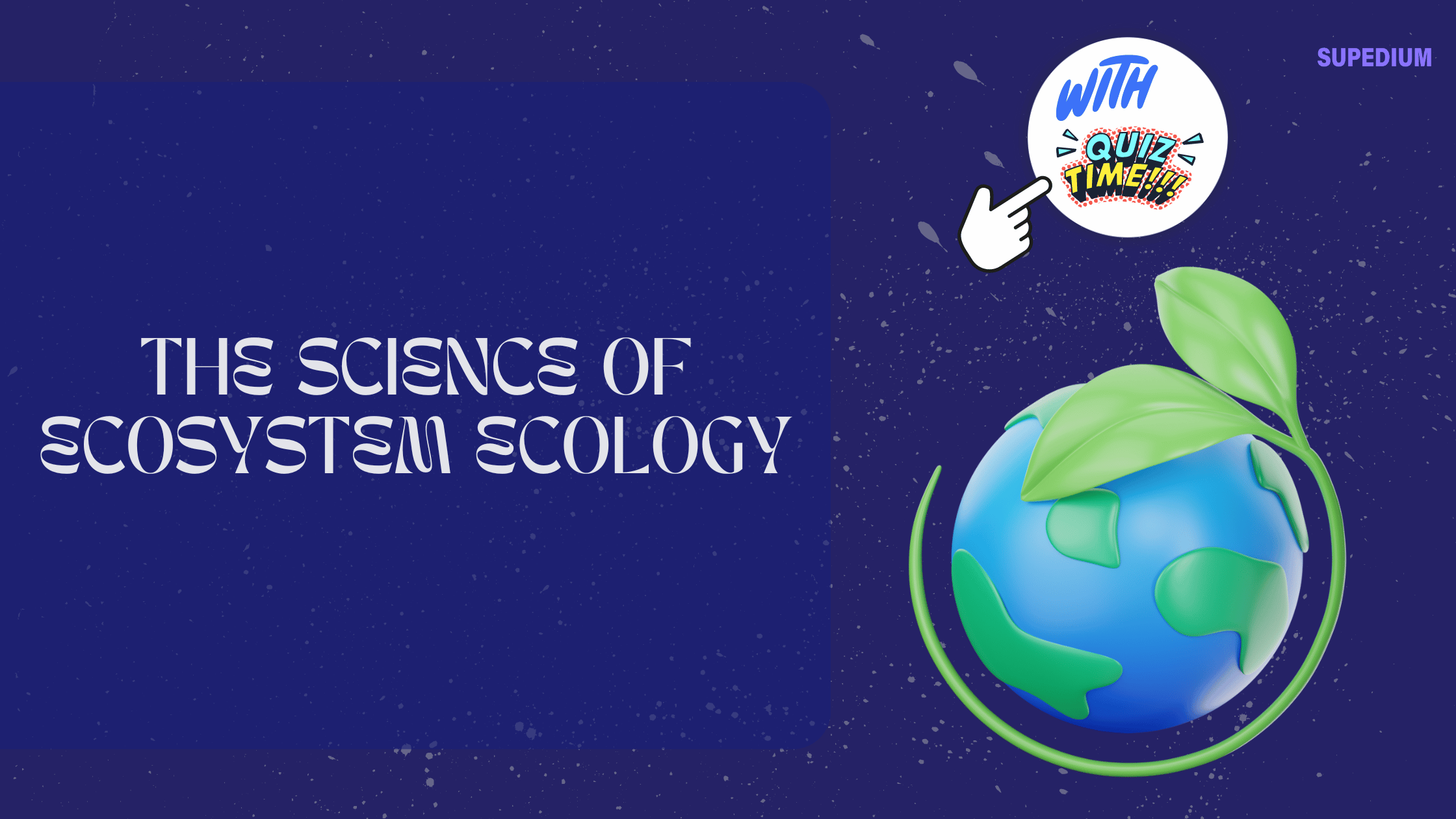
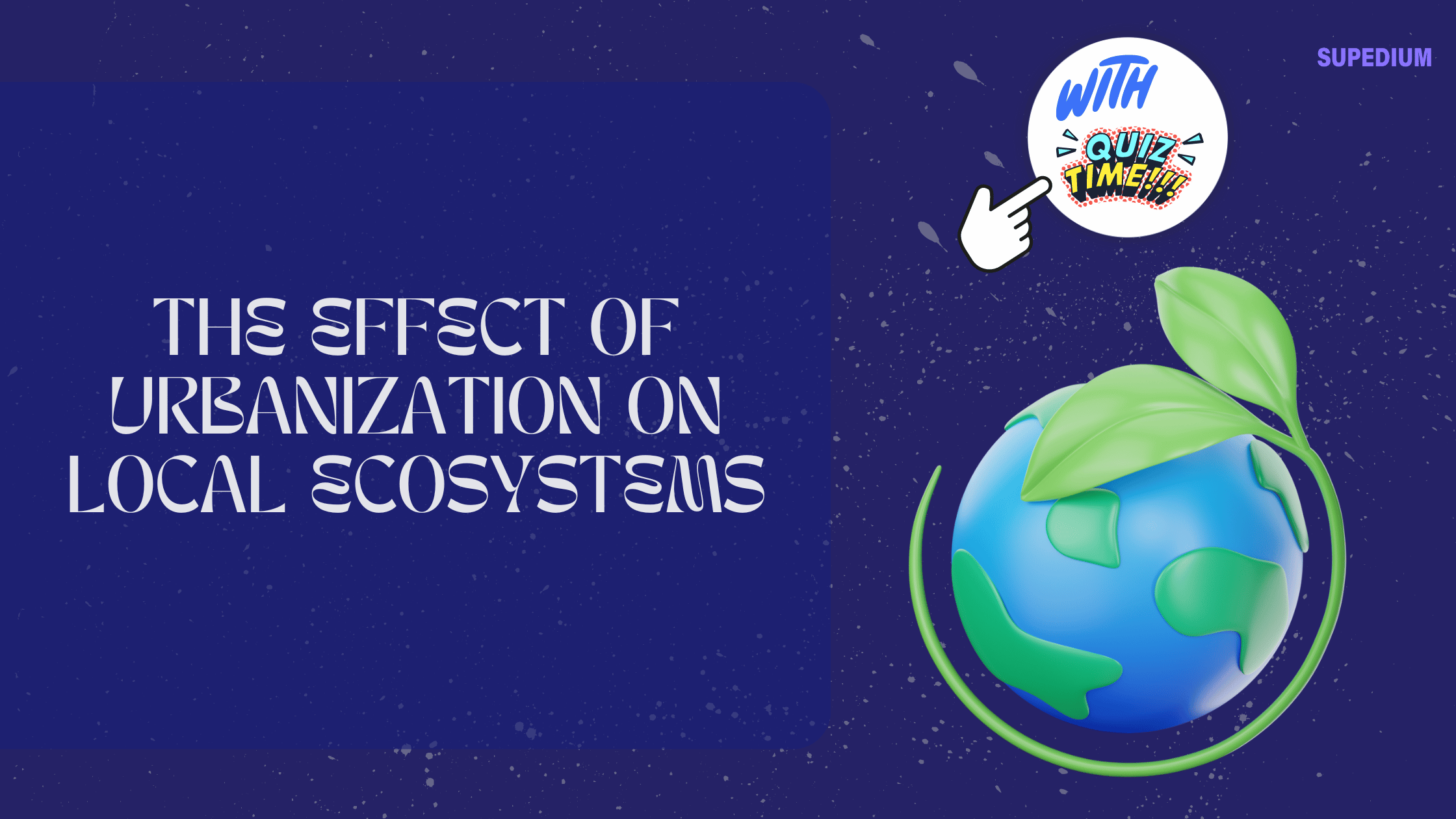

Be the first to comment