Table of Contents
![]()
Google Web Stories is finally available for WordPress users to download starting from 22 September 2020. During the Beta version, Google is encouraging its users to test out their plugin in the beginning and Supedium has taken the chance to test out this plugin and our team found out that it is performing very well during the Beta version of Google Web Stories. So, Supedium has listed out some optimization tips and ways you can apply to your Google Web Stories to make it stand out from the crowd.
Features and Benefits of Using Google Web Stories
- It is Powered by Google ! So, you may get ranked on the Google search result more easily than only posting articles on any publishing platform like WordPress.
- It is Compatible with any WordPress Theme. So you can show your Web Stories on any page or posts of your website.
- It provides a easier and fast reading experience for your reader when they are in rush and want to learn more about your topic.
- You can also monetize your Web Stories using any affiliate links! If you are an advertiser, you can also show the features of your product or services by using images, Supedium suggest that you use the images that is end with .gif as it can easily grab your customers’ attention and .gif extension images is rather more interactive than using images ends with extention like .png and .jpg (Remember DO NOT PASTE ANY GOOGLE ADSENSE CODE ON THE Web Stories as it violates the Google Adsense Publishing Policy)!
- As Supedium mentioned in the 3rd point, Google Web Stories can also capture the attention of your readers by offering fast loading times to your stories and Web Stories are lightning fast so that your audience stays engaged and entertained.
- SHARING, SHARING, SHARING ! As we all know that sharing is the one of the best way for us to learn new knowledge. Google Web Stories allow their user to easily share and embed the Web Stories being created using the URL provided.
Google Web Stories SEO
Web Stories have a built-in mechanism for attaching a storeys to metadata. Make sure all your storeys comply with these guidelines for metadata. This ensures maximum search engine compatibility and discovery features that take advantage of that metadata.
Connection To Stories
We recommend integrating stories deeply into your website, such as linking them, if applicable, from your home page or category pages. For example, if your stories is about a travel destination and you have a page that lists all of your travel articles, then link the stories to that category page as well. A special landing page such as www.example.com/stories may also make sense (which is then associated with key pages such as your website).
Links from your site and other websites are essential for how the web operates and how the discoverability can be optimised. This also applies to them as stories are webpages themselves.
Read More About SEO for Web Stories
Guide For Web Stories Installation
- Log in to your WordPress website.
- In the left navigation menu, click Plugins.
- Click Add new.
- Enter “google web stories” in the search bar and you should see the web stories plugin in a search results page.
- Install and activate the Web Stories plugin.
- Navigating the Dashboard
- Open the Web Stories Dashboard
- Select Stories from the sidebar to navigate to the Web Stories Dashboard.
Supedium recommends WordPress users to install Google Site Kit and AMP altogether as it allows speed and SEO optimization for Web Stories automatically for your WordPress site.
Benefits of Using Google Site Kit
- Google’s official tools are easy to connect. The source code of Google Tools does not need for your customers to edit.
- Your platform has added value. Your customers receive essential information about how their website works on your dashboard.
- You can pull statistics from the dashboard and display stats natively within the platform user interface. Flexible user interface.
- Easy to understand statistical information directly on your WordPress dashboard.
- Multiple Google tools official insights.
- Quick installation for several tools without editing your website’s source code.
- You’ll get an overview of Google products that your customers or other teams can easily access distilled in a dashboard. It is not necessary to copy multiple product data to compile customer reports.
- The website performance statistics and improvement recommendations are provided directly by Google — Google products will provide your customers with the latest best practices.
- The Site Kit gives roles and authorization to assist you in managing access to site data and ensures that only the people concerned can see the statistics.
Benefits of having an AMP optimized website
- Web page speed improves user experience with AMP core business metrics so that you can always provide quick experience across all devices and platforms. Load AMP pages instantly.
- Building AMP pages is simple, reducing the overhead developer. You will often be able to convert your entire archive in days, especially if you have a popular CMS like WordPress or Drupal.
- Used by popular global platforms such as Google, Bing, and Twitter, AMP enables users to achieve an unprecedented, often instantaneous, and native sensation experience via defaulting to AMP sites when available. AMP can be applied through various web touchpoints.
- You can customize your styling with dynamic data to fetch the freshest information when necessary and build the best user experience for your customers with CSS. Maintain flexibility and control and reduce complexity in your code.
- It takes time and effort to build a great web site. Building blocks that guarantee performance. For best performance, AMP components are already optimized.
- The AMP project is an open-source initiative to protect the web’s future that helps everyone achieve a better, more user‐friendly experience—building a sustainable future through an open net for everyone.

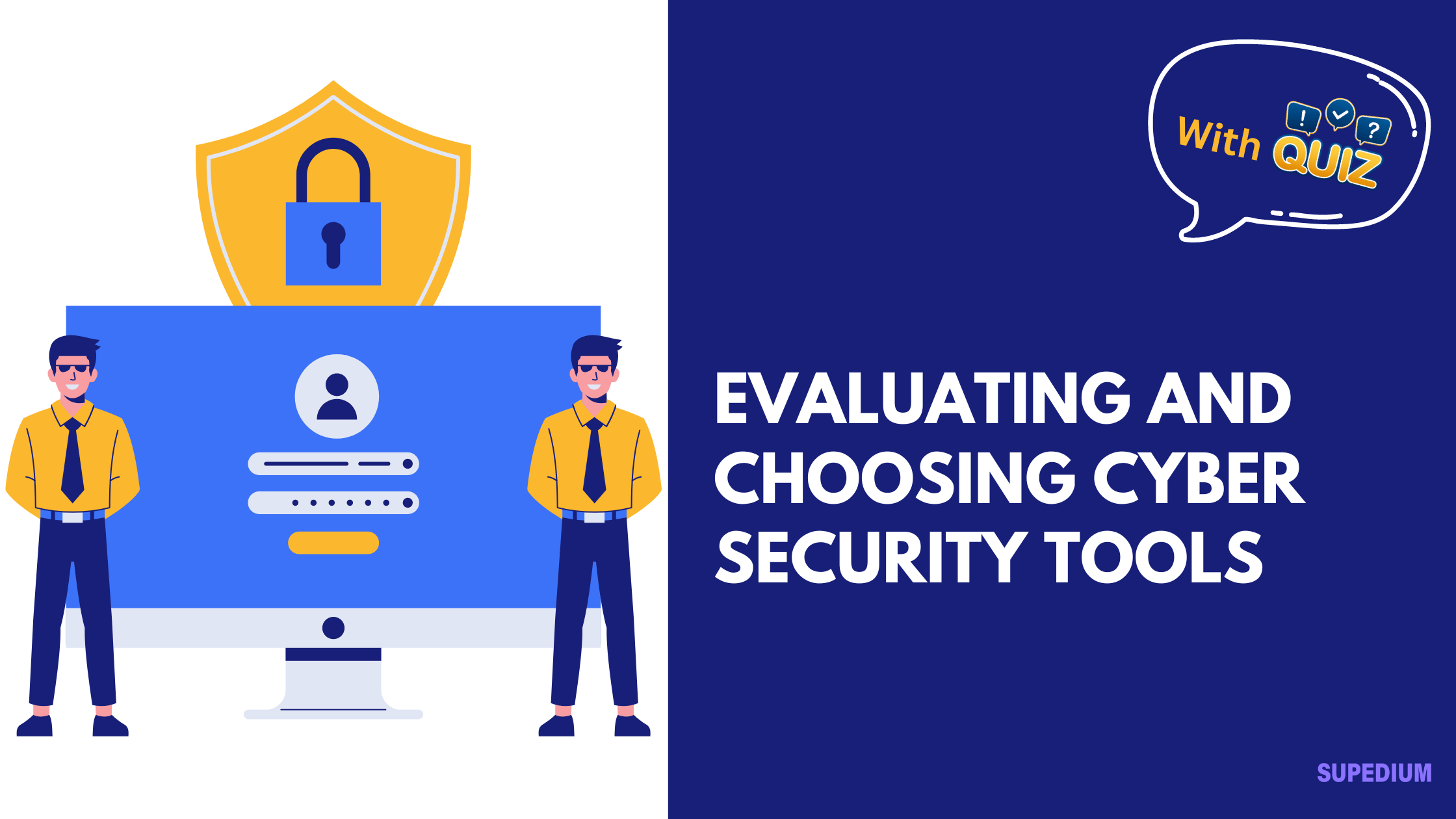

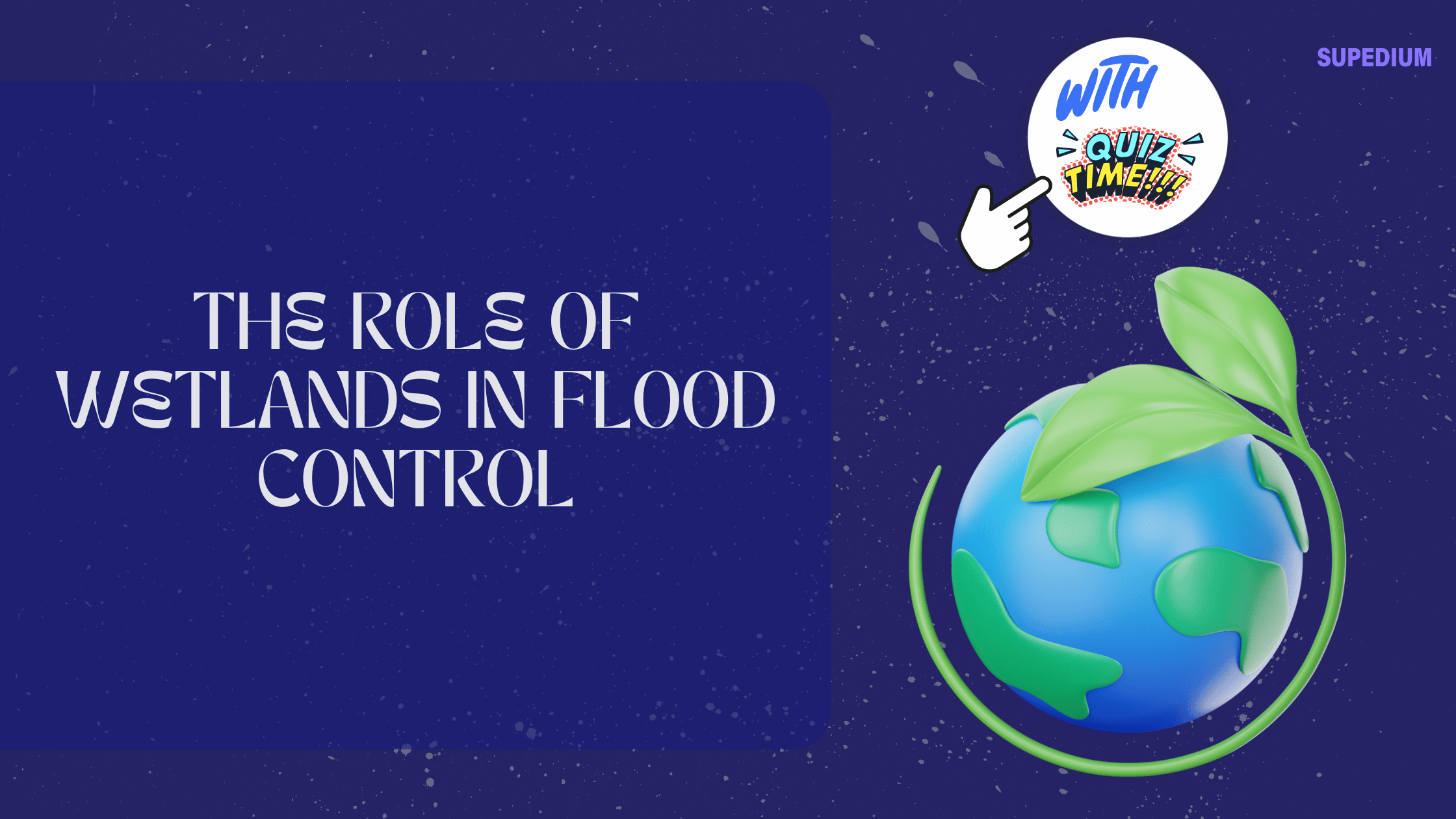

Be the first to comment